What Are High Tech AAC Devices?
Primary examples include tablets (e.g., iPad, Tobii Dynavox, Accent device, etc.) and computers.
Tablet
A tablet can have a software program for communication. This program may have multiple pages and folders (e.g. pressing “School” brings you to a page with school vocabulary, pressing “Food” brings you to a page with food options). Some common software/applications include TouchChat with WordPower, Snap Scene, and LAMP Words for Life.
Computer
A computer that has software programs that allow you to type, control a mouse, send emails, and browse the Internet. It can also have communication software, such as Communicator from Tobii Dynavox and Essence from PRC.
How High Tech AAC Devices Are Used
Sometimes SGDs are dedicated devices, where the software is only for SGD purposes (think: Tobii Dynavox devices). Some SGDs are non-dedicated devices, where you can download software for SGD purposes, but also use separate apps for email, games, and more (think: an iPad with downloaded ProloQuo2go app).
Who Uses High Tech AAC Devices
Individuals who have complex communication disorders may benefit from high tech AAC devices. This may include (but is not limited to) individuals with autism, Down syndrome, cerebral palsy, a neurodegenerative disorder, aphasia, or a brain injury. Deciding on the most appropriate AAC system would require a consultation and evaluation with a qualified speech-language pathologist.
How High Tech AAC Devices Are Helpful
As human beings, we have an innate desire to communicate with ourselves and others. In this technological boom we are living in, physical and/or cognitive limitations no longer have to be barriers to stop individuals from being able to communicate.
An individual who has difficulty communicating verbally should have access to resources to increase self-advocacy and that may be communicating via an AAC device. Our mission statement states that we believe communication is for all - and for some, their most effective communication is through high tech AAC devices.



How To Access a High Tech AAC Device
Due to fine and/or gross motor limitations, some individuals may not be able to easily access a high tech AAC device with their fingers and hands. Luckily, there are many ways to modify how an individual accesses a device. This may be as simple as adjusting how long one presses a button before it is selected (i.e., dwell time or touch enter setting), or using a stylus instead of their fingers.
More complex modifications include scanning, where an individual presses a button with their head or hands to select a message on the device's screen. Individuals may also move their eyes to use an AAC device that reads eye movement, also referred to as eye gaze technology.
Accessories for High Tech AAC Devices
- Chargers
- Bluetooth speakers
- Device cases
- Carrying straps
- Keyguards
- Styluses
- Stands and mounts
High Tech AAC Use in Everyday Life
There are six main communication functions, which include requesting, protesting, describing, making comments, asking and answering questions, and expressing feelings. High tech AAC can be used to complete these communication functions and more.
High tech AAC Device Use and Speech Development
Many people have asked if the use of high tech AAC prevent speech development? The short answer is: no! There is a lot of research and clinical experience that demonstrate that using AAC does not limit an individual from also developing verbal speech.
More AAC Resources
- How to Write AAC Goals (with goal bank)
- Comprehensive AAC Goal Bank Resources
- Core Word of the Week Activities: GO and MORE
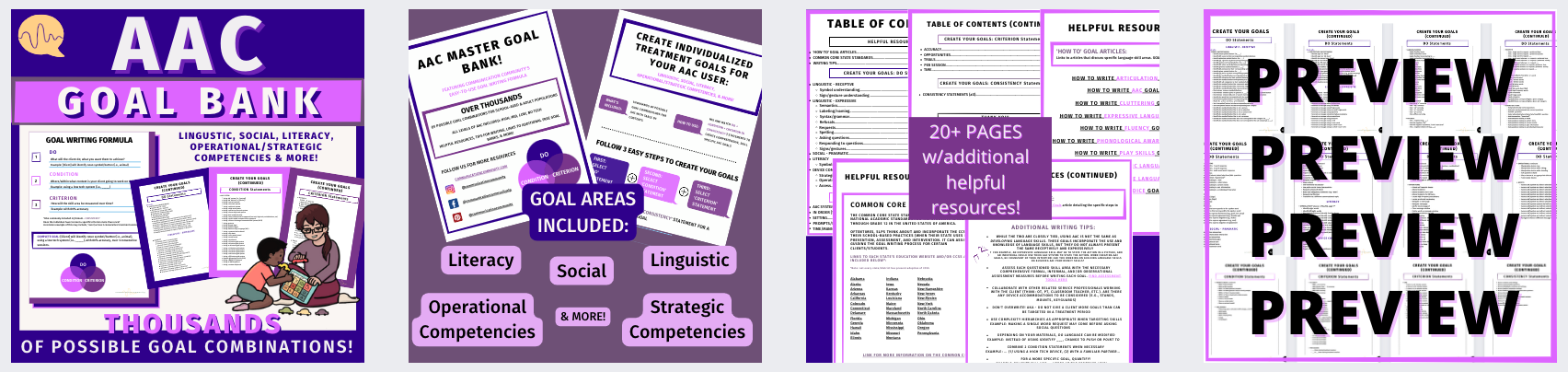

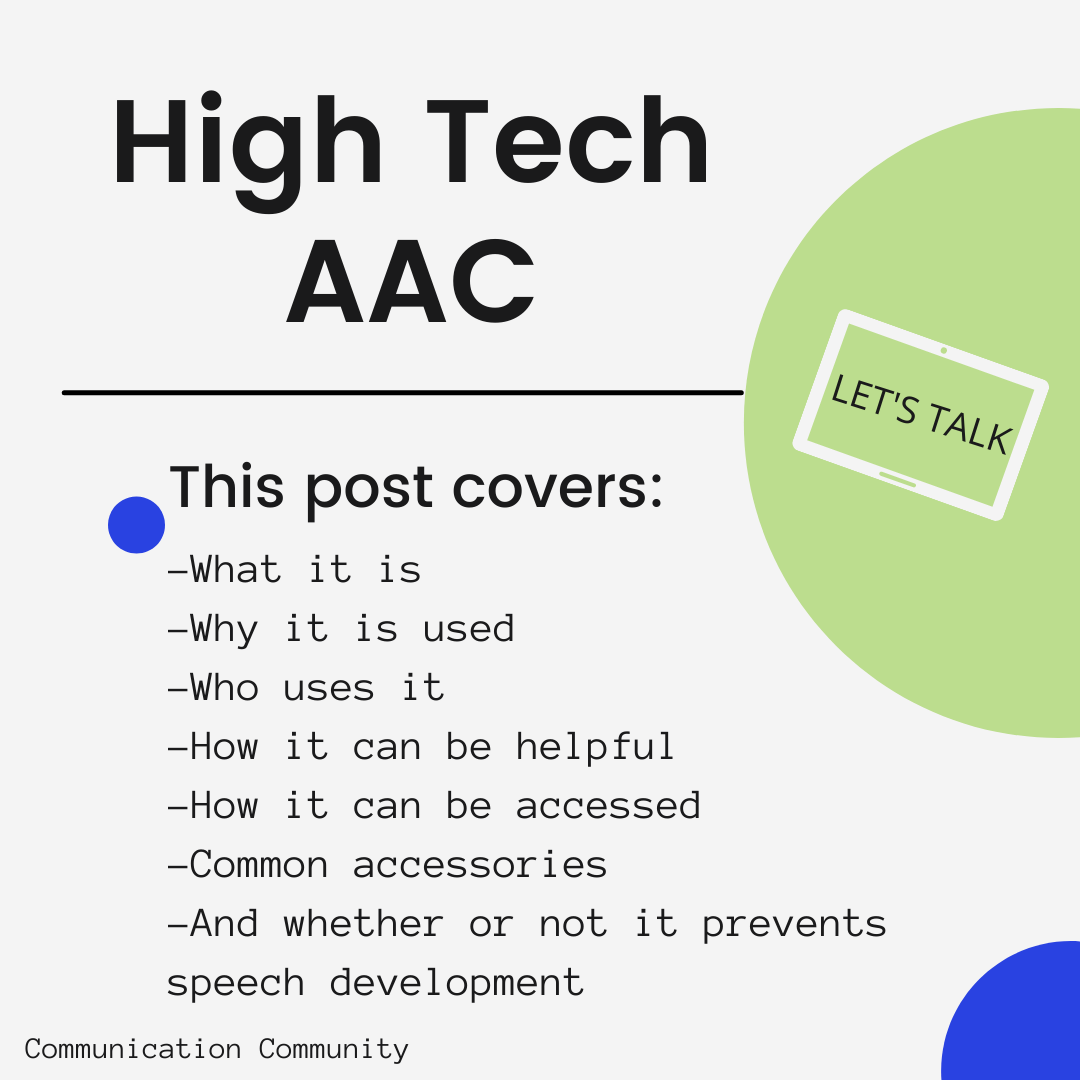
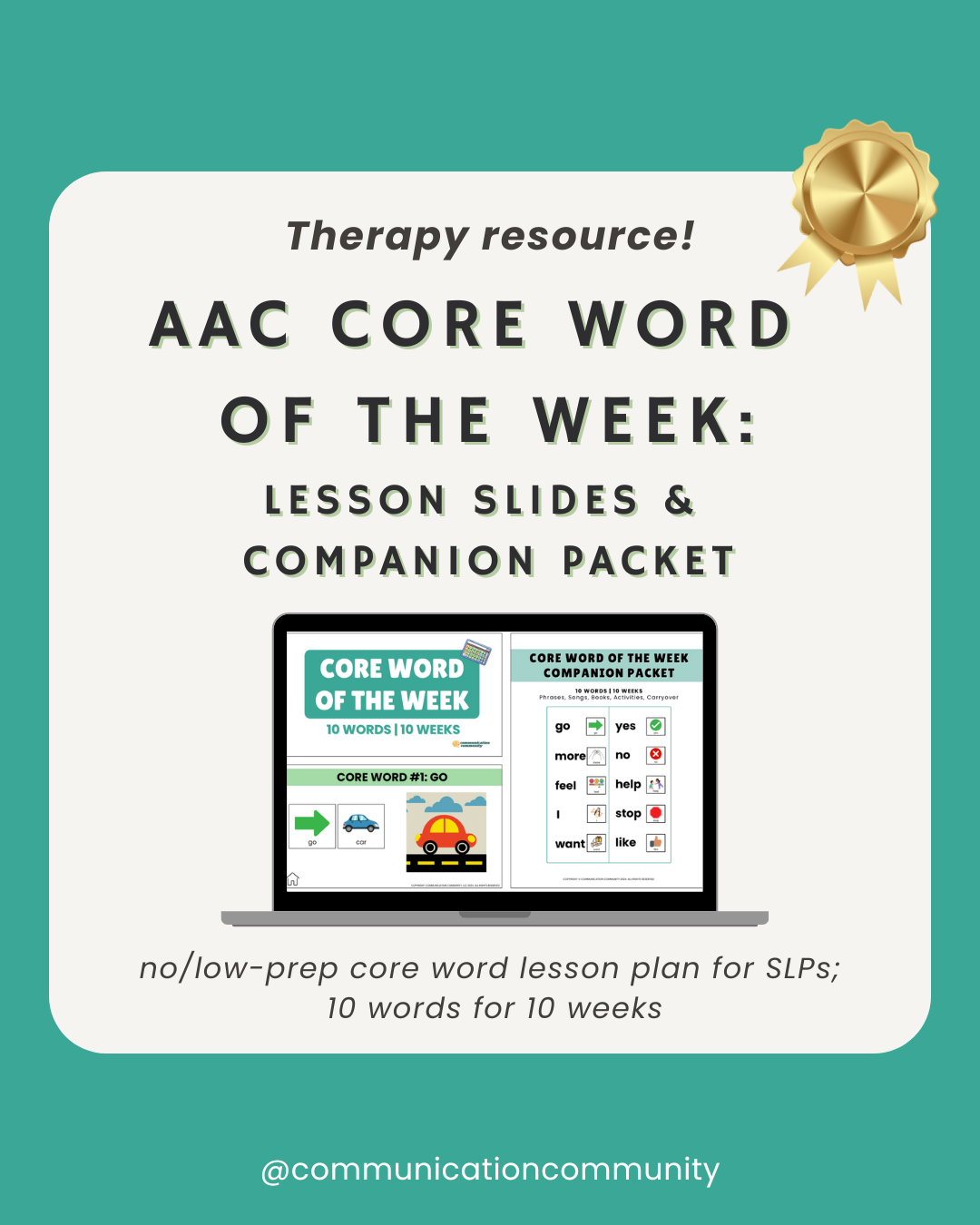
![How to Write AAC Goals [with goal bank]](https://www.communicationcommunity.com/content/images/2024/03/How-to-Write-AAC-Goals---ghost-cover.png)
![How to Write Neurodiversity-Affirming Speech Therapy Goals [with goal bank]](https://www.communicationcommunity.com/content/images/2023/12/How-to-Write-ND-Goals---ghost-cover.png)
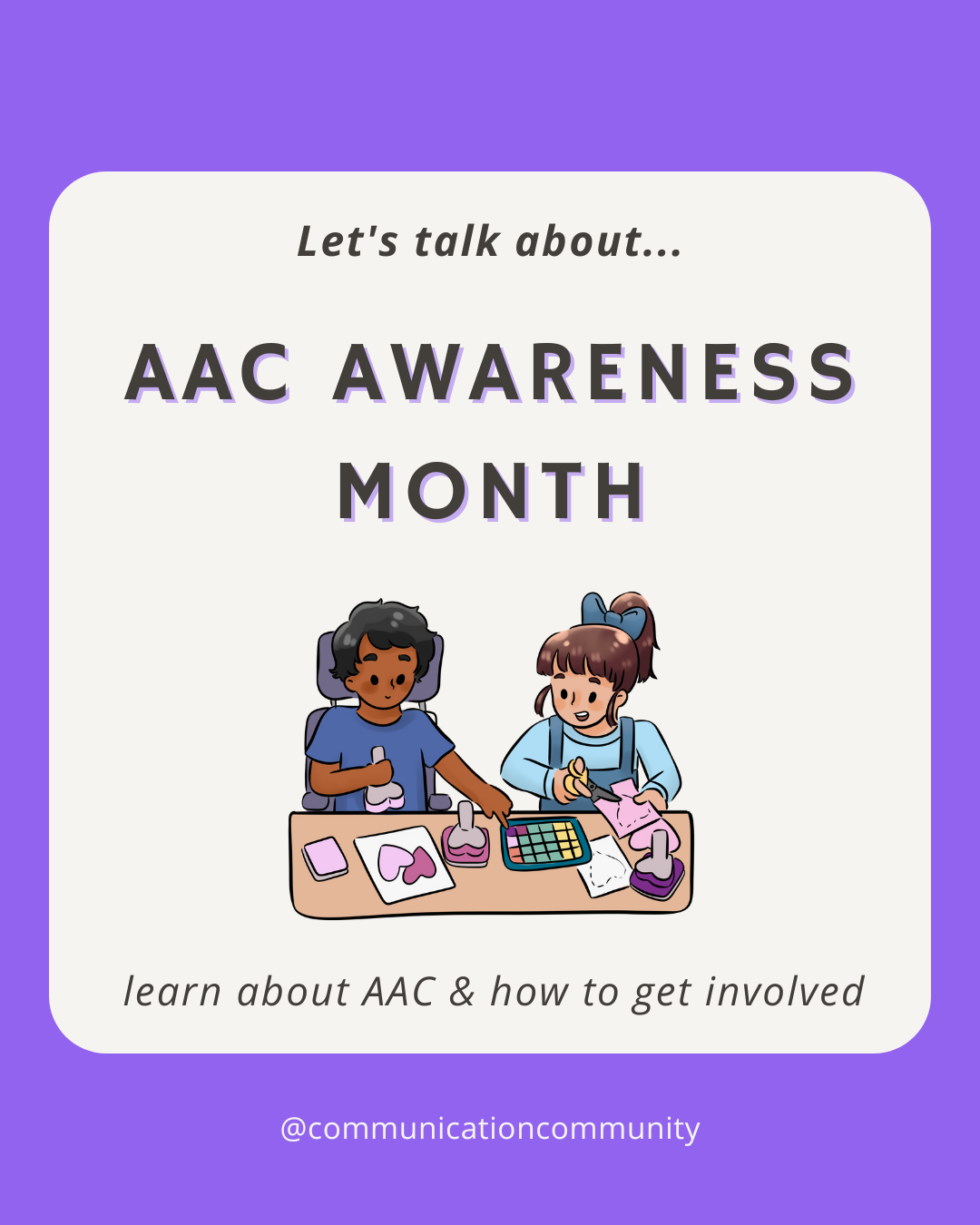
![What is Modeling Without Expectation? [AAC resource]](https://www.communicationcommunity.com/content/images/2023/03/1.png)
