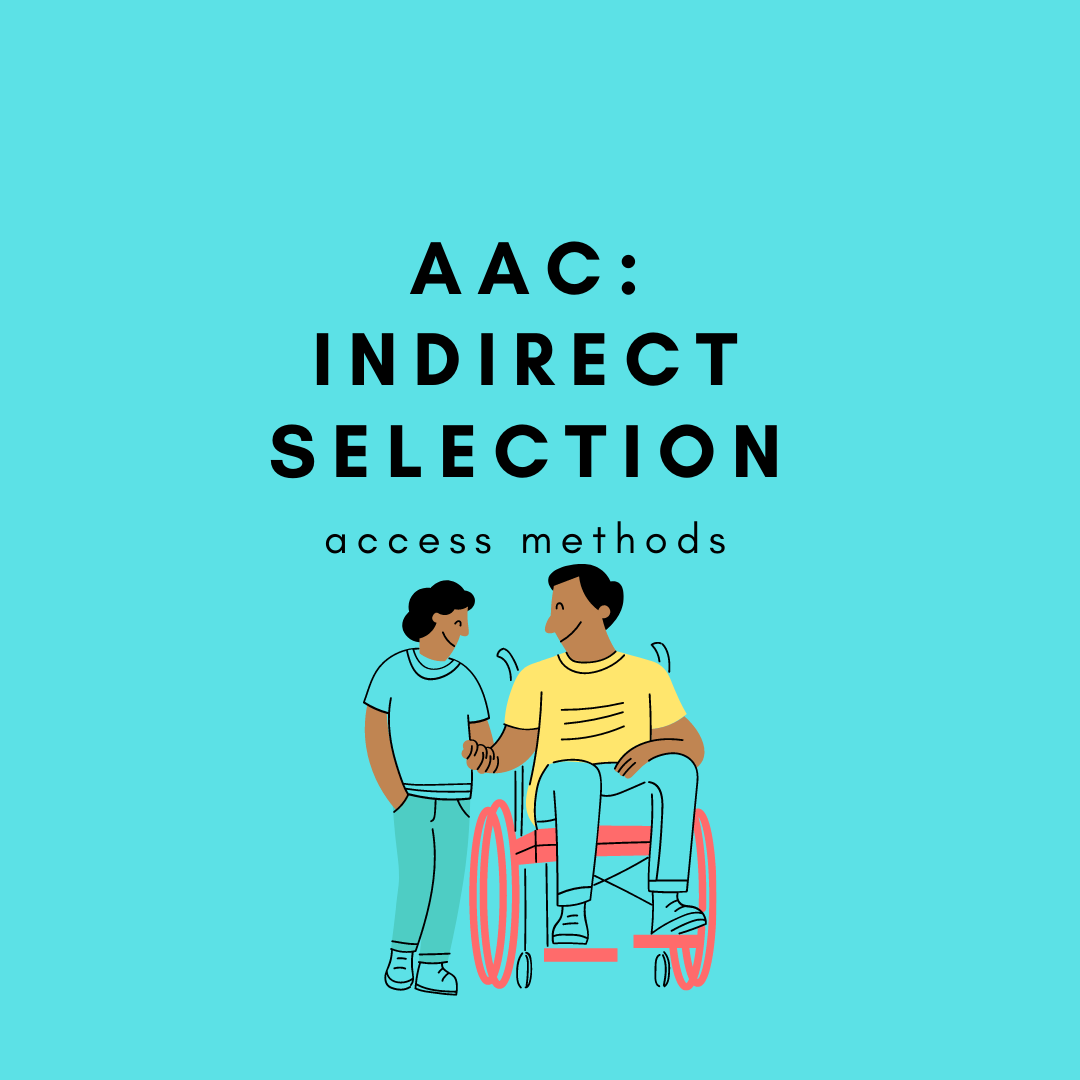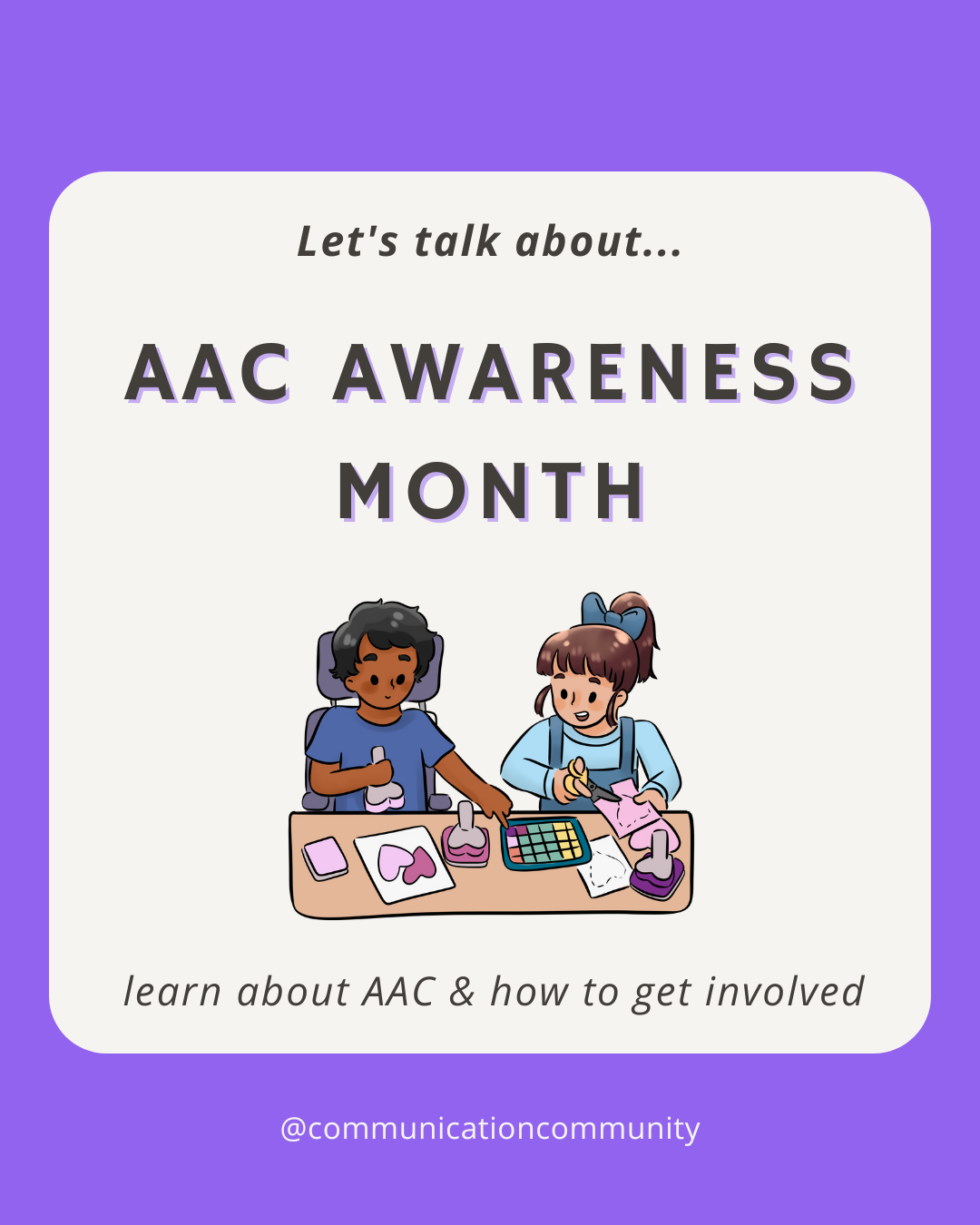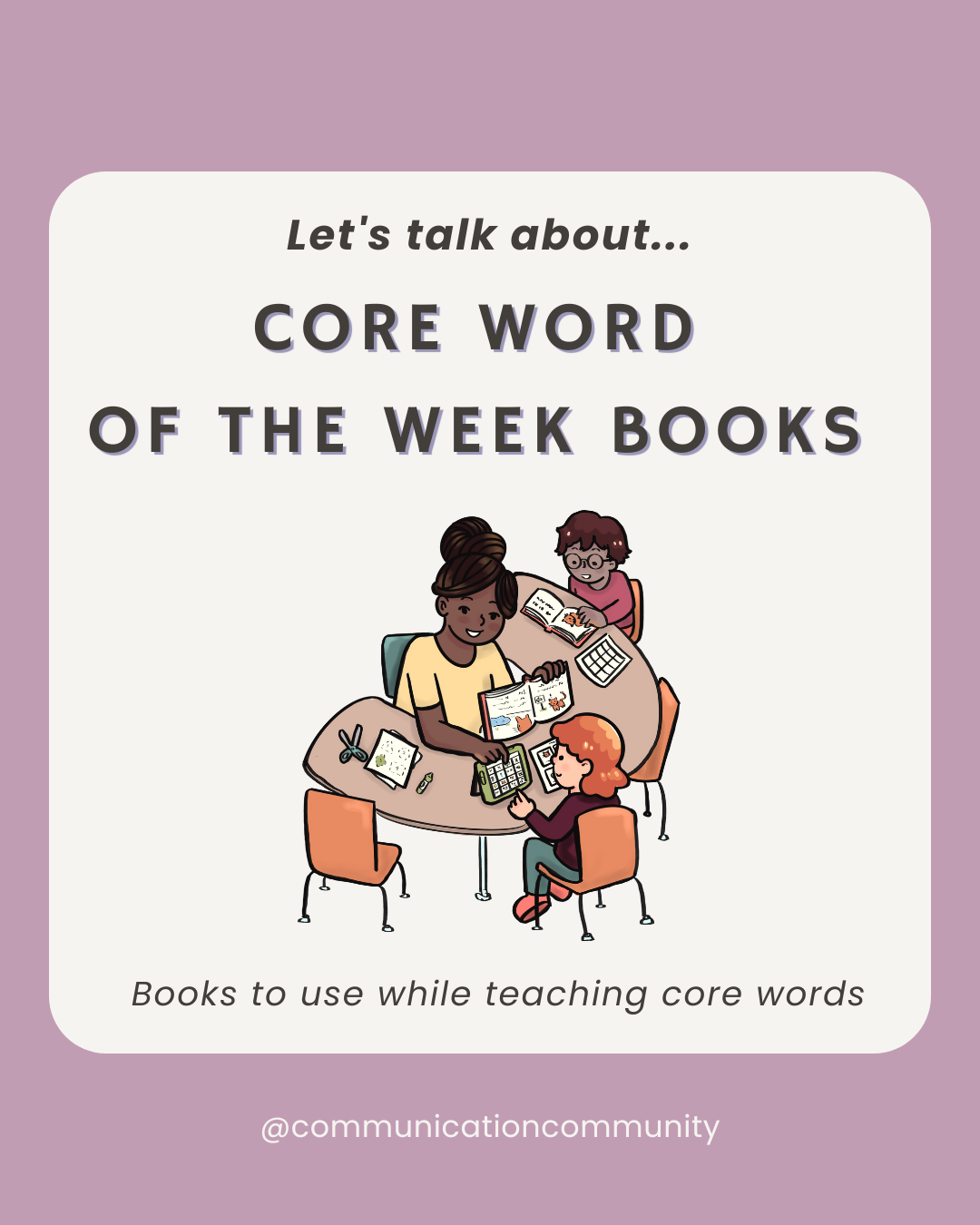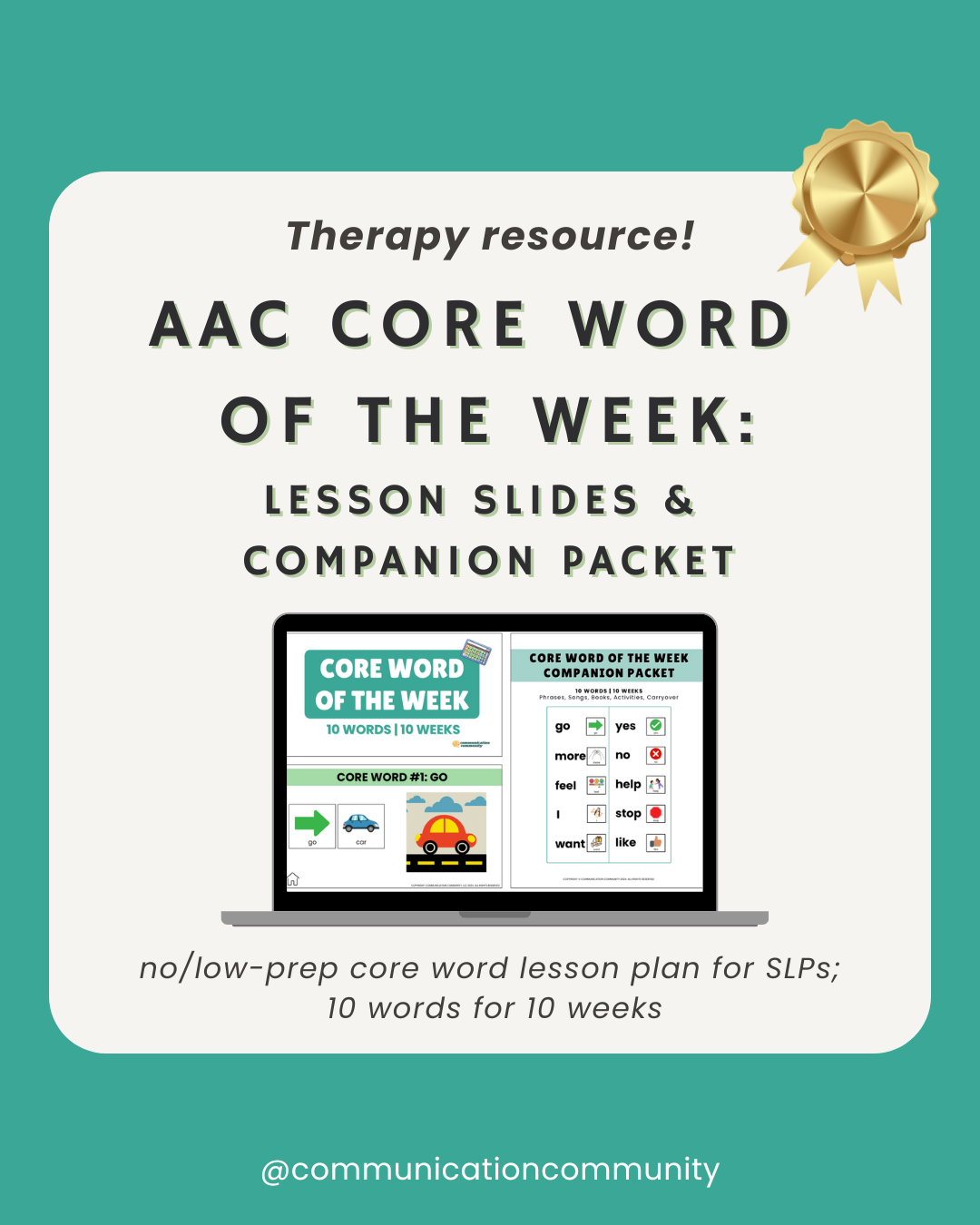In this post, we will cover different indirect selection access methods. While we will touch on many methods, we acknowledge that this post does not cover all indirect selection access methods for using AAC.
What is Indirect Selection?
Indirect selection is a method of accessing an AAC system where the individual selects a specific target given a set of choices. It differs from direct selection where an individual selects a specific target directly, without a set of choices.

What Are Some Types of Indirect Selection Access Methods?
Visual scanning: an individual sees a set of choices and chooses their target using a switch
Auditory scanning: an individual hears a set of choices and chooses their target using a switch
Partner-assisted scanning: a communication partner shows (visually), and/or speaks (auditory), a set of choices and an individual chooses their target using a set communication method (e.g. eye contact, vocalization)
Example: Choosing a TV show Using Indirect vs Direct Selection
You can choose between watching Homeland, Bridgerton, or The Bachelor.
Indirect selection: all three choices are presented via an AAC system. They may be programmed on a high tech speech-generating device (SGD), or a communication partner says their name or shows photos of them.
If they are programmed on an SGD, they will be highlighted one at a time, and when the indicated show is highlighted, the individual uses their switch to select it.
Direct selection: all three choices are presented via an AAC system. The individual uses a body part, stylus, or stick to point to the TV show they want to watch.

Scanning with switches
Individuals may use switches, or buttons, with their head, hand, or other body part to access SGDs. Some individuals may use two switches - one to change the button or spot, and one to select it. This can be used with both visual and auditory scanning. Some individuals use both visual and auditory scanning, meaning that a button is both highlighted and spoken.
Visual scanning is when a single button or area, or group of buttons or large area, are highlighted, and the individual uses a switch to indicate the selected target. In many types of AAC software, buttons are presented in a grid-like manner, so when using scanning, an entire row may be highlighted at once. The user then can hit their switch to select the row, then watch as each button in the row is highlighted, and use their switch to select the specific button.
If using two switches, one switch may be used to switch between rows, and the other switch used to select individual buttons within each row.
Auditory scanning is similar to visual scanning on an AAC software, except that instead of buttons being highlighted, they may be spoken. For example, a user may hear “Colors,” and select that target. Next, different colors are spoken, e.g. “red, yellow, blue” and the user hits the switch when they hear their desired color.
Partner-assisted scanning is when a communication partner presents options to an individual, who then indicates their desired word or letter. For example, a communication board may have the words/symbols for “food, drink, bathroom, TV,” and the communication partner says each word until the individual communicates their desired word. An alphabet board may be used so the communication partner can say “A, B, C, D…” until they come across the indicated letter. The communication partner can go through this until the individual has spelled out their desired word.
In partner-assisted scanning, the AAC user and communication partner will have a pre-designated communication method for selecting a target. This may include the AAC user making eye contact with their communication partner, moving their eyes up or down, or making a vocalization.
This video shows indirect selection using single switch visual scanning (for M&Ms! - yum), and partner-assisted scanning using a communication book. Notice how she shakes her head for "no," and nods her head and vocalizes for "yes."
Can indirect scanning methods be used for other apps (not just AAC apps)?
Yes! Switches can used on both AAC apps (e.g. Snap from Tobii Dynavox), but also on other apps, like messaging, games, and social media.
This is a great video showing how a switch may be used on an iPhone or iPad
Why have different access methods?
Individuals who use AAC systems often have communication impairments secondary to other physical disabilities or impairments. These may include weakness, paralysis, or incoordination of muscles, which affect fine and gross motor skills. Other physical disabilities or impairments include visual and auditory impairments. They may be congenital or acquired. Individuals with cerebral palsy, cortical vision impairments, or neurodegenerative disorders are among those who may benefit from alternative access methods for AAC.
Who chooses what kind of access method to use?
Different health professionals are often involved in selecting access methods for using AAC. Since many speech-language pathologists (SLPs) work with individuals using AAC systems, they may trial different access methods for individuals. Additionally, many occupational therapists (OTs) and physical therapists (PTs) are also involved in the process to select alternative access options. As always, the individual using an AAC system and their families should be consulted and included in this process as well.
Can access methods be changed and customized?
Many access methods may be changed and customized. For example, if using visual scanning, they may set it so that each button or row is highlighted for 1.5 seconds before it moves to the next button or row. This may not be long enough for an individual to recognize it is their desired target and then hit their switch. Settings can be adjusted so that each button or row is highlighted for 2.5 seconds before it moves to the next one. Another situation is if an individual uses a double-switch system, but they find it easier, or have more success, using a single-switch system.
How can I be a good communication partner for someone using indirect selection access methods?
Individuals who use any type of AAC, and especially those who use indirect selection access methods, may need more time than others to communicate their message. Allowing the individual adequate time to generate and communicate their message may provide better quality and more meaningful communication for all - which is what we’re all looking for after all! It may take 45-60 seconds to find a desired target - but worth it to let someone know what TV show they really want to watch!
Citations/further resources:
https://www.ncbi.nlm.nih.gov/pmc/articles/PMC3663592/
https://www.prentrom.com/caregivers/aac-device-access-options