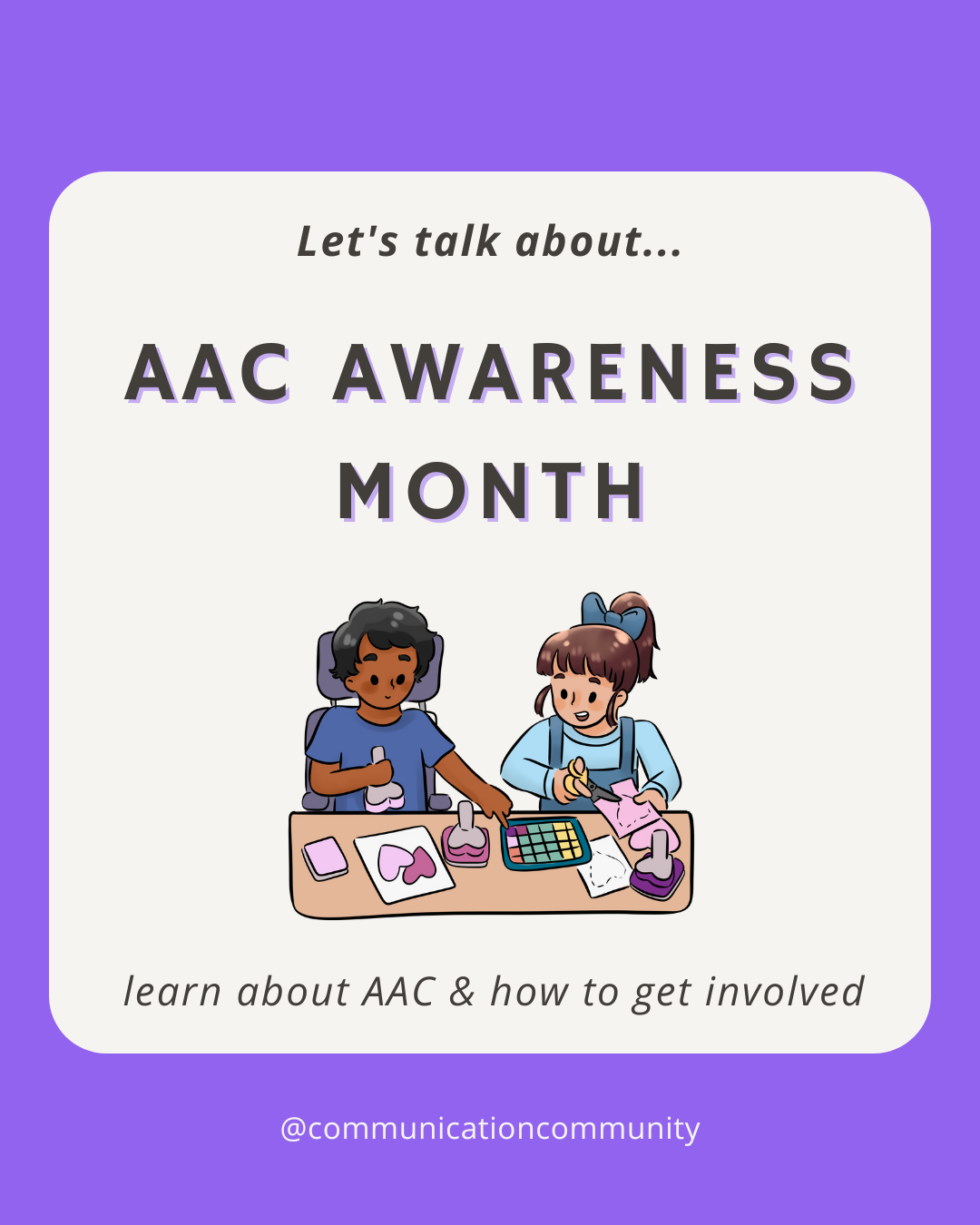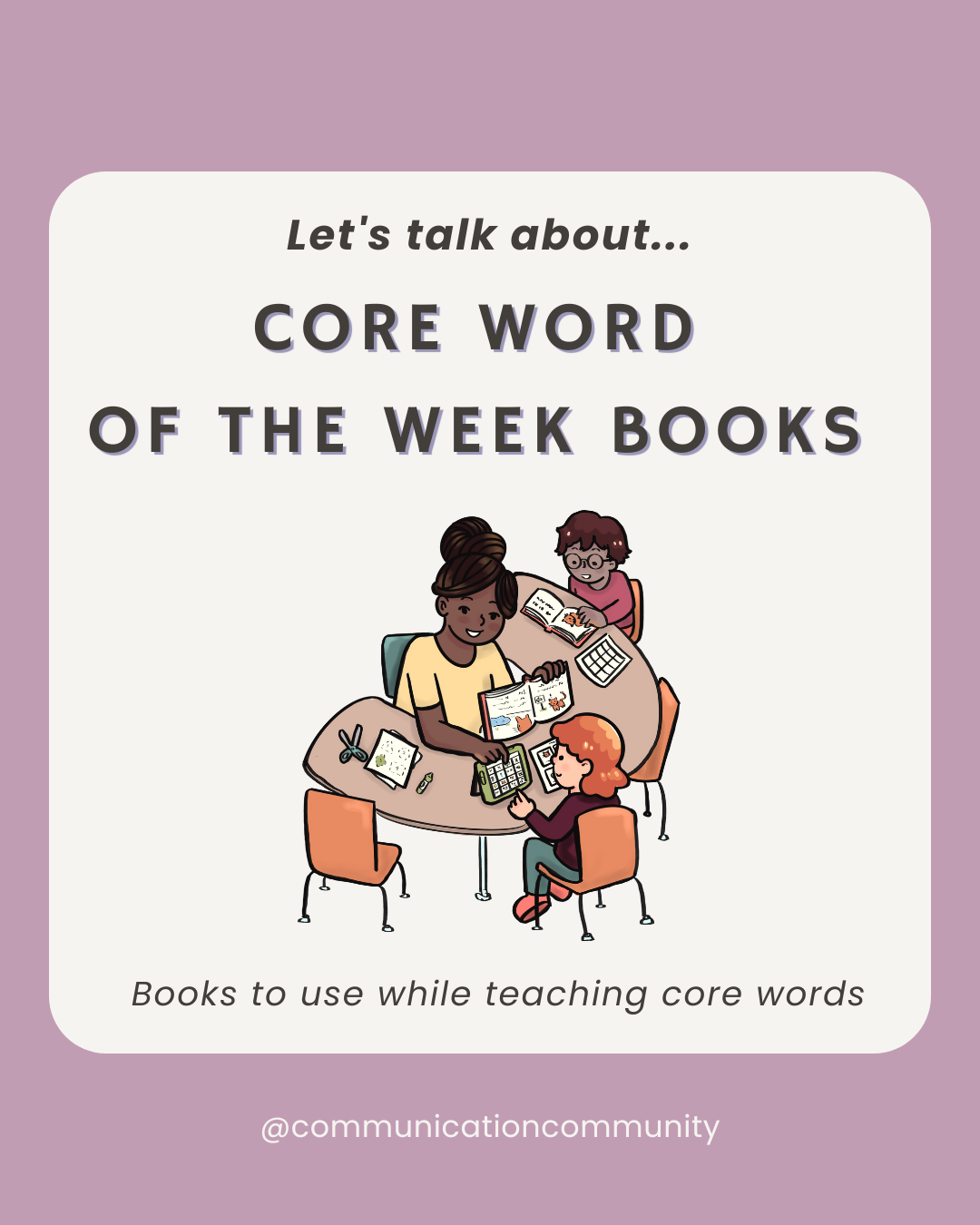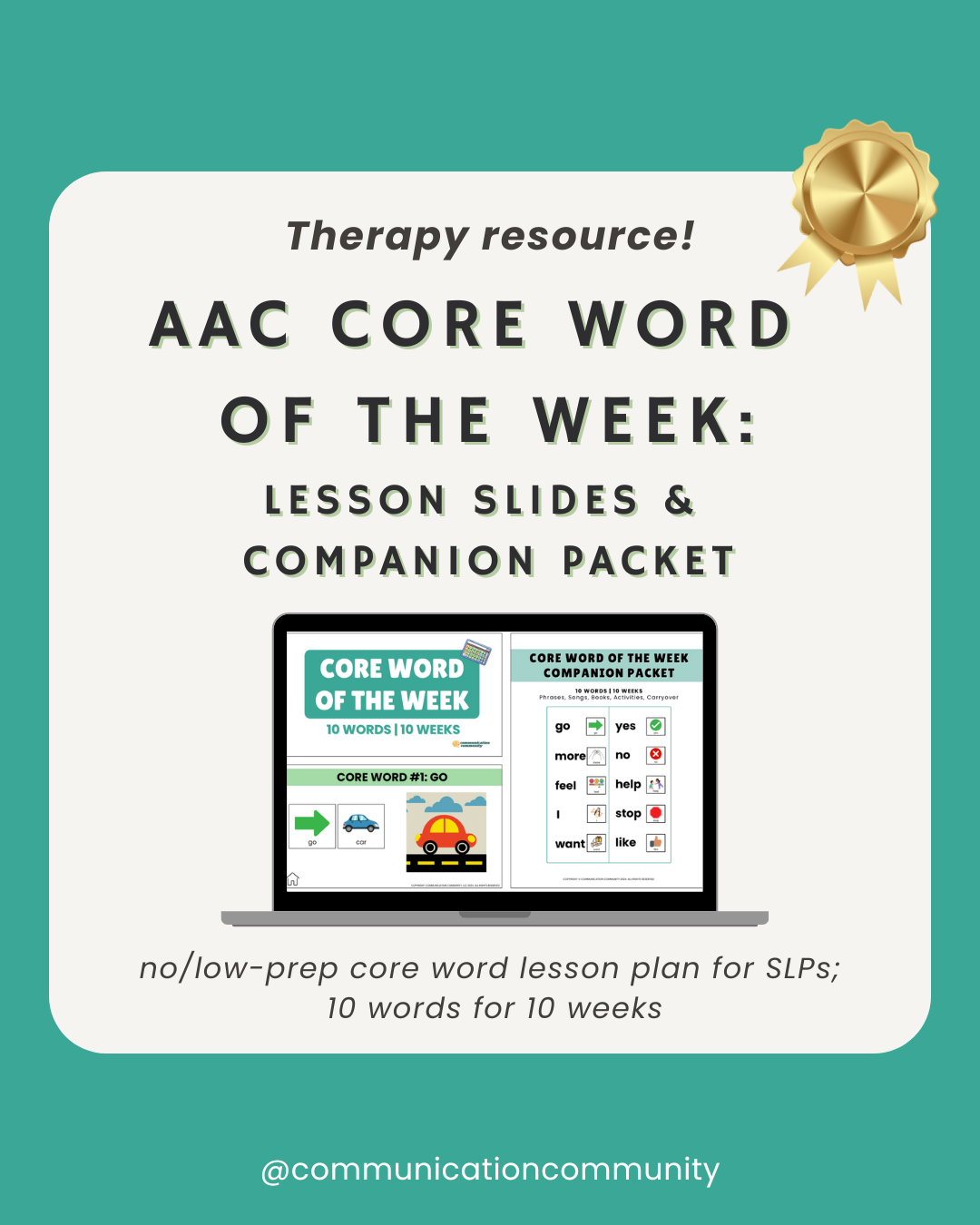What are communication boards used for?
Communication boards are used to enhance and increase access to functional communication, like any Augmentative and Alternative Communication (AAC) system. They are considered a low tech version of AAC.
What do communication boards look like?
Communication boards can vary widely, reflecting the diverse preferences, communication goals, and contexts of the individuals using them. These boards are designed to support the unique ways each person expresses themselves, ensuring that they are tools for empowerment and autonomy. For example, some individuals may prefer to use a core words board, featuring high-frequency words like "help," "more," "go," and others that are more generalized and useful across various situations.
Many individuals who use communication boards also utilize high-tech AAC systems (e.g., speech-generating devices), which often provide a more robust and comprehensive vocabulary. In these cases, the communication board serves as a complementary tool, focusing on quick navigation and accessibility. The goal is to ensure that the user can easily and efficiently access the words and symbols they need in any given situation, whether using the board alone or in conjunction with their high-tech AAC system.
Additionally, communication boards can be context-specific, tailored to particular environments or activities, and may include a more niche vocabulary than that of the broader high-tech AAC system. This allows the user to have targeted language readily available for specific situations, enhancing their ability to communicate effectively in diverse settings.
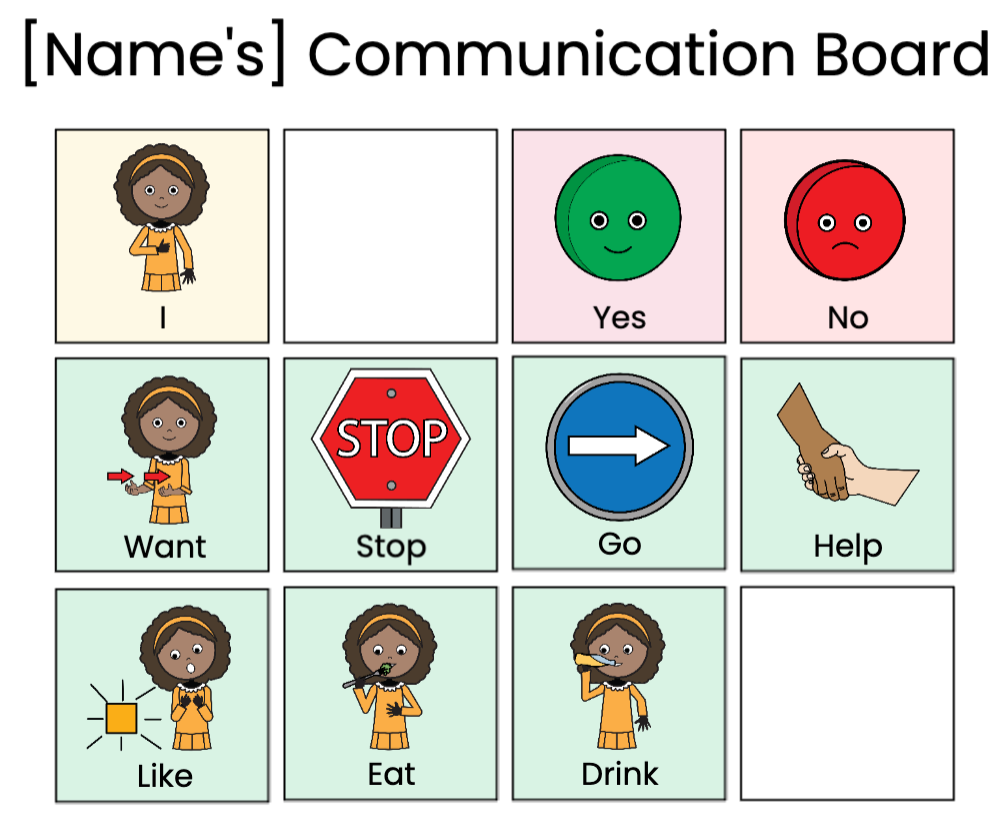
An individual with strong literacy skills may prefer a keyboard/alphabet display on their communication board so they can spell out the messages they want to communicate.
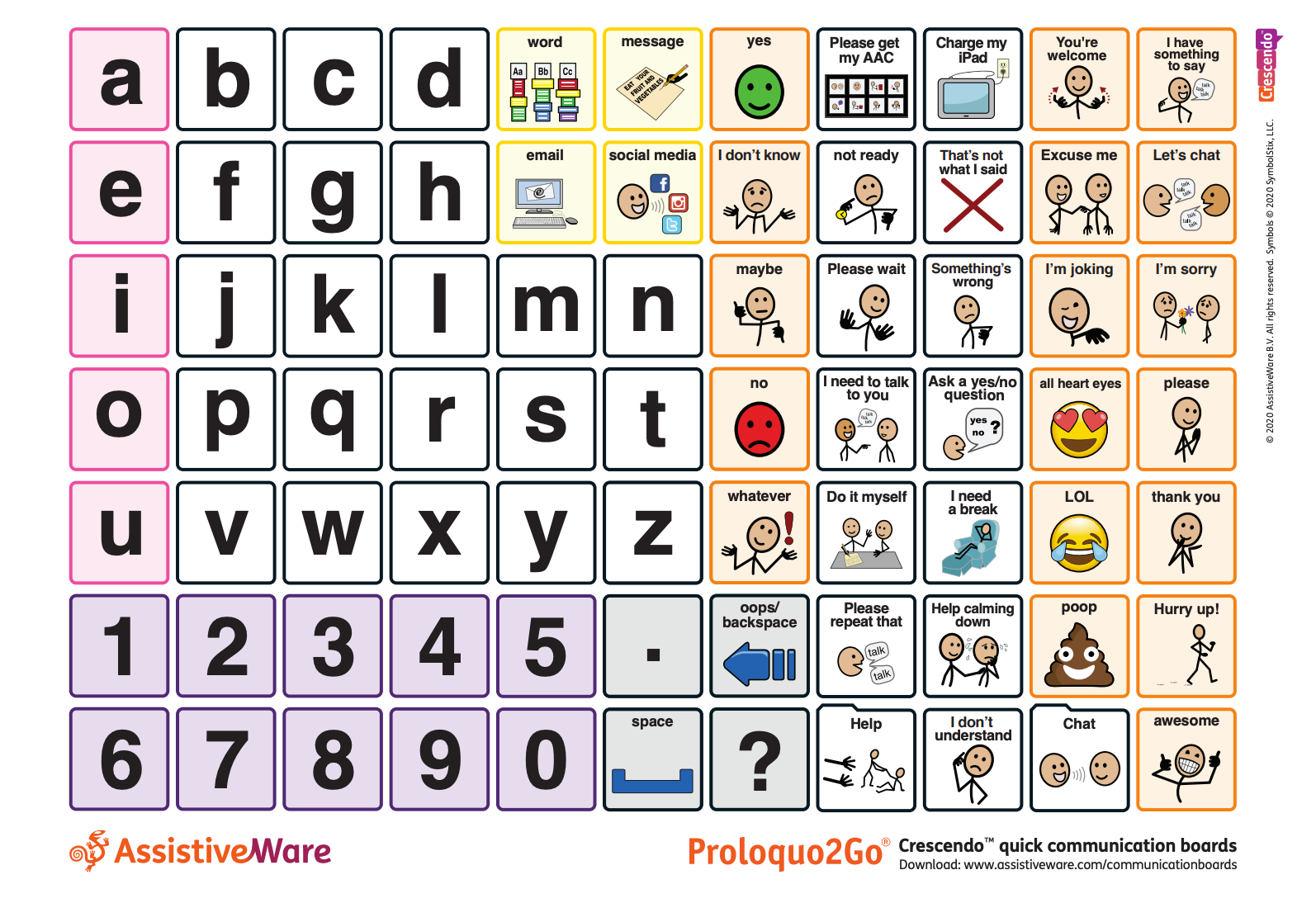
How Do You Make a Communication Board?
Creating a communication board involves selecting the right tools and resources to match the unique needs of the user. Fortunately, there are many programs and online platforms available that make it easier to design customized communication boards tailored to the specific preferences and communication goals of the individual.
⭐ Looking for more premade communication boards and AAC resources?
In our Premium Community, access over $1000 worth of digital therapy resources (including a designated AAC resource space), research summaries, and community forums. Including premade communication boards and our comprehensive, top-selling Core Word of Week Lesson Plan and Slides.

Other communication board generators
Several programs and platforms can help you create effective and personalized communication boards, including:
- Smarty Symbols: A personal favorite and our symbol set of choice in our Premium Community! Offers a diverse range of symbols and customization options, allowing you to create boards that are visually engaging and tailored to the user's needs.
- Boardmaker: A popular tool among educators and therapists, Boardmaker provides a robust library of symbols and templates, making it easier to create boards that are both functional and user-friendly.
- Chat Editor: Specifically designed for creating communication boards that integrate seamlessly with high-tech AAC devices, enabling easy transitions between low-tech and high-tech communication tools.
- Cboard: A free, web-based communication board creator that supports multilingual options, making it accessible for users from diverse linguistic backgrounds.
- Lesson Pix: A flexible tool that allows for the creation of customized communication boards and other visual supports, ideal for educational settings.
- PICTO4me: A user-friendly tool that integrates with Google Drive, offering easy access and sharing of communication boards across devices.
- SymbolStix PRIME: Provides access to a comprehensive symbol library, allowing for the creation of communication boards that are visually consistent with other AAC tools.
- Canva: While traditionally a graphic design tool, Canva can be used creatively to design communication boards with a personalized touch, utilizing its vast array of templates, icons, and customization features.
These tools allow you to design boards that can be as simple or as complex as needed, incorporating symbols, text, and images that resonate with the user. Many of these platforms also offer options for exporting and printing the boards, ensuring they are readily available for use in various settings.

Considerations When Making a Communication Board
Designing a communication board requires a personalized approach that considers the unique needs and preferences of the user. It’s crucial to involve a multidisciplinary team and ensure that the board is practical and empowering. Key factors include selecting appropriate vocabulary and symbols, organizing the layout for ease of use, and integrating cultural and linguistic elements.
Remember, there is no prerequisite for AAC use—every individual has the right to communicate. In many cases, the individual also has access to a high-tech AAC system, so it’s practical and often preferred for the low-tech board to have fewer symbols or more phrase buttons for quick access. Balancing low-tech and high-tech options, along with ongoing training and support, ensures that the communication board effectively meets the user’s needs across various settings.
- Client-Centered Design: The communication board should be tailored to the individual needs of the client, considering their other modes of communication, specific communication goals, cognitive abilities, and motor skills. Understanding the client's preferences, interests, and daily communication needs is crucial.
- Vocabulary Selection: While ND-affirming AAC research supports the use of robust vocabulary systems with large grid sizes to maximize communication potential and autonomy, there may also be client preference for briefer, context-specific low-tech communication boards. These boards can serve as valuable tools in situations where quick access, portability, and ease of use are paramount, especially when used in conjunction with a more comprehensive high-tech AAC system. This balanced approach ensures that the communication needs of the individual are met across a variety of settings and circumstances.
- Involvement of Multidisciplinary Team: Collaborate with a multidisciplinary team, including speech-language pathologists, occupational therapists, educators, and the client's family members. This ensures that the communication board is functional and practical across various environments.
- Symbol Representation: Use symbols, pictures, or words that the client can easily recognize and understand. The choice of symbols should align with the client's cognitive and visual processing abilities (e.g., high-contrast images may be visually preferred).
- Layout and Organization: The board should be organized in a way that promotes ease of use. Grouping vocabulary by categories (e.g., people, actions, objects) and using color-coding can help clients navigate the board more efficiently. The board's size and arrangement should accommodate the client's physical abilities and preferences.
- Access Methods: Determine the most appropriate access method for the client, whether it’s direct selection (pointing) or alternative access methods like scanning or eye-gaze systems, depending on their motor abilities.
- Training and Support: Provide thorough training for the client and their communication partners (e.g., family members, caregivers, teachers) on how to use the communication board effectively. Ongoing support and modifications based on feedback are essential to ensure continued success. Read more about modeling without expectation, here.
- Cultural and Linguistic Considerations: Ensure that the communication board reflects the client's cultural and linguistic background. This may involve including vocabulary in the client's primary language or considering cultural norms in communication.
Where to Find FREE Premade Communication Boards:
1) Cboard
- Cboard is a free, web-based communication board that supports multiple languages and can be accessed on various devices. It's a versatile and user-friendly option for creating and using communication boards.
2) Project Core
- Project Core offers free downloadable communication boards focused on core vocabulary. These resources are particularly useful in educational settings and are designed to support universal communication needs.
3) AssistiveWare Core Word Classroom
- AssistiveWare provides a collection of free core word boards and resources aimed at supporting communication across different contexts. It's a valuable resource for both educators and families.
4) PrAACtical AAC
- PrAACtical AAC offers a variety of free communication boards and related resources for different environments, including classrooms and home use. The site also provides practical tips for effective AAC use.
5) Amy Speech and Language Therapy Inc.
- Offers a variety of free communication boards varying in context and setting.
We are eager to share another AAC resource with our readers! Additionally, we are always open to questions and collaboration with other professionals. Should you have any other questions (or AAC recommendations!) please let us know hello@communicationcommunity.com or send us a DM in the Membership Community!