Optimizing and Customizing AAC devices: Why
Using augmentative and alternative communication (AAC) devices is hugely beneficial for many individuals, both young and old(er). High tech AAC devices, often known as speech-generating devices, are typically programs on tablets or IPads. Mid tech AAC devices include single voice output buttons or single overlay devices. Low tech AAC includes communication boards or books are generally laminated pieces of 8x11” paper. While these AAC systems are great, they may not be the most accessible for all individuals using AAC.
Making AAC Devices Easier & Better to Use: How
There are a number of things you can do to optimize AAC devices. One of the ways to do so is through different access options, including using styluses, switches, and eye gaze technology.
Note: not all features exist for all types of AAC (high tech, mid tech, low tech), but many of them do.
- You can also increase the size of the font on buttons or change the contrast to make them easier to see.
- You can change symbols on buttons to ones that are more familiar to the users. This may be using the ASL sign for “help” instead of the pre-programmed help symbol or using the actual logo for Starbucks instead of a generic picture of a coffee shop.
- You can use (bluetooth) speakers to increase the volume output of devices to make them easier to hear across contexts and settings.
- You can use keyguards that delineate buttons to provide tactile feedback and make it easier for individuals to press specific buttons.
- You can use foam stickers or pieces of Velcro to provide tactile feedback. For individuals that are visually impaired, these stickers can distinguish one row or column from another if using an AAC system with a grid.
- You can use device mounts that roll across the floor or attach to a wheelchair.
- You can use smaller or larger voice output buttons.
- You can also place buttons or switches in positions that are easier for individuals to access. This may be on one specific side, which is stronger for them (e.g., left side of body) or arrange positioning so that buttons can be pressed by a different part of their body other than their hands (e.g., their head or foot).
There are countless ways to customize AAC systems so that they are optimized based on the AAC user’s preferences and skills. These are just some of the ways.
Exploring these ways is definitely worth trying before trialing a completely new system or abandoning the device.
These changes could make all of the difference to the AAC user!
Looking for More AAC Information?
Check out some of our top AAC posts and resources!
- How to Make a Communication Board
- Access Options: Direct Selection and Indirect Selection
- AAC Device Accessories
- How to Write AAC Goals & Master AAC Goal Bank
- Core Word of the Week: GO and MORE
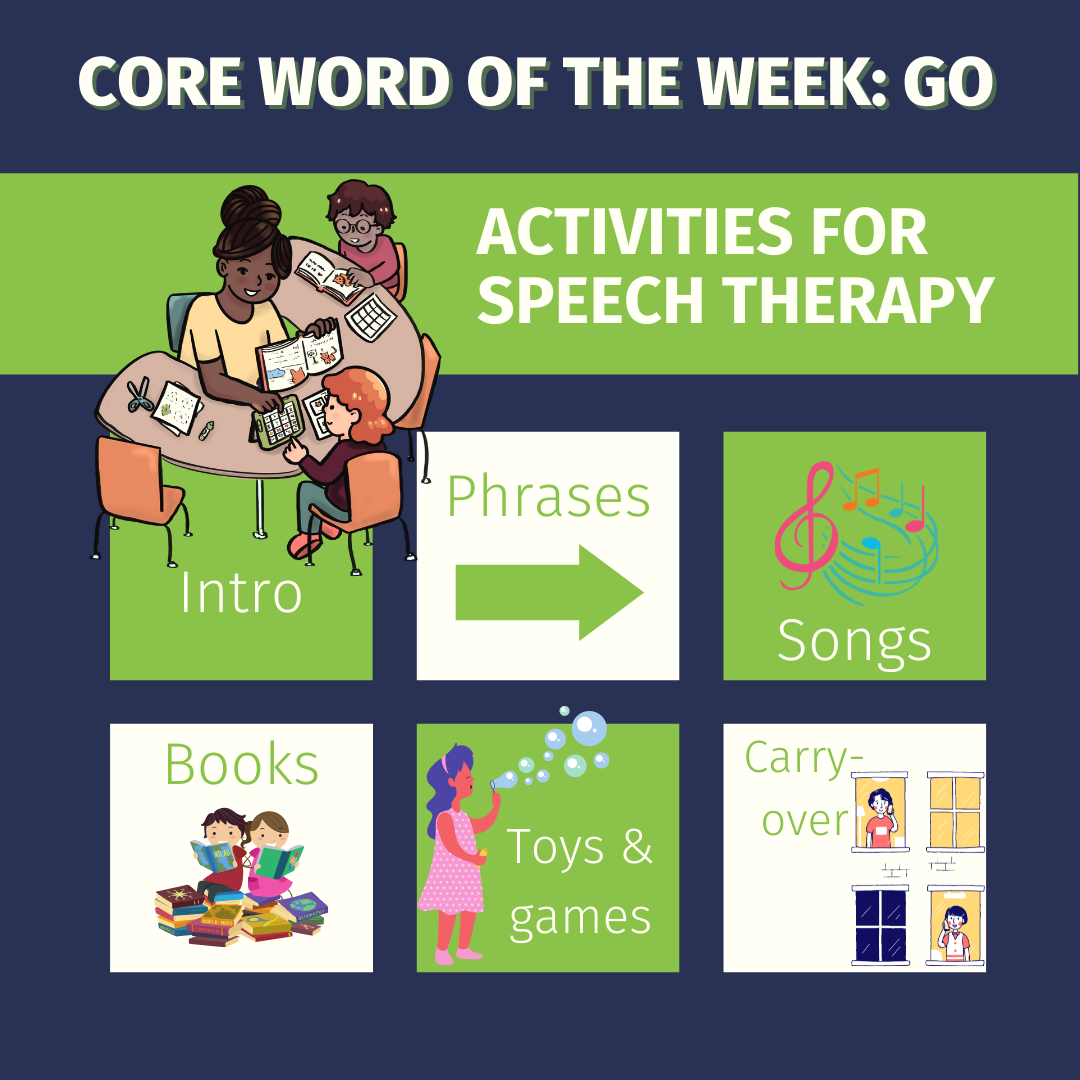
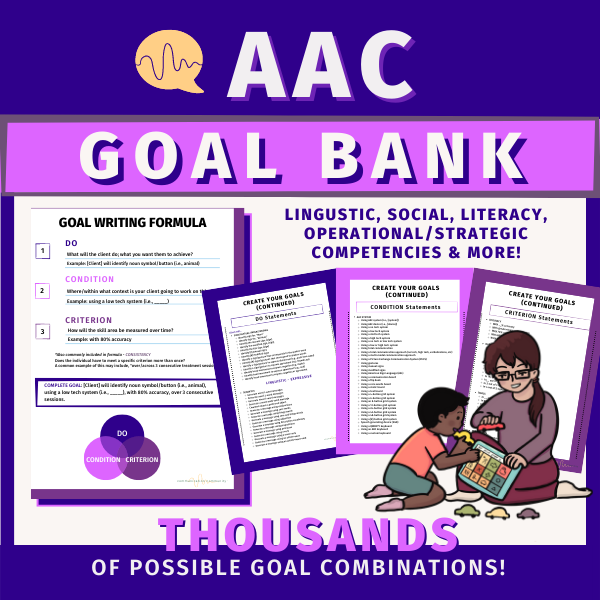
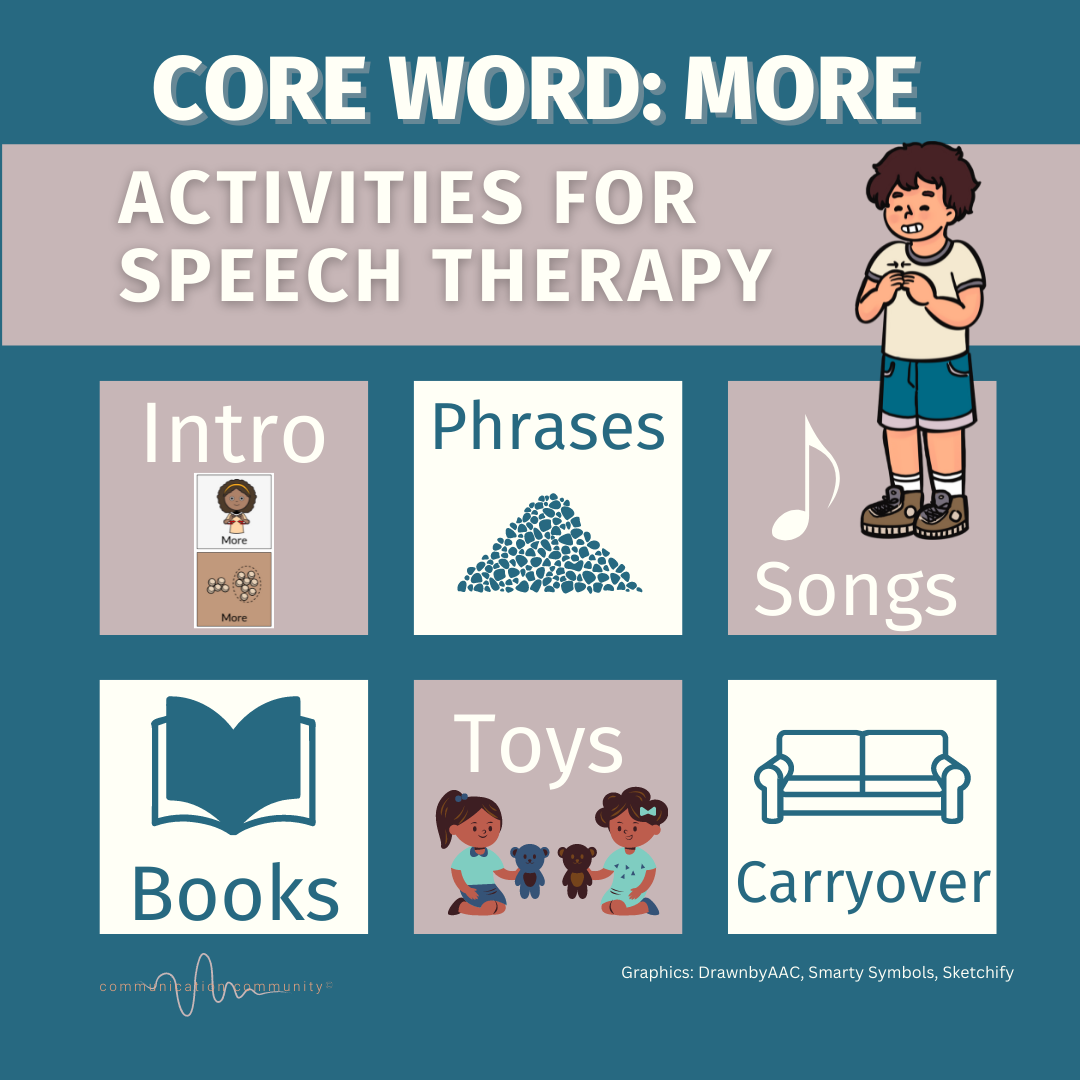

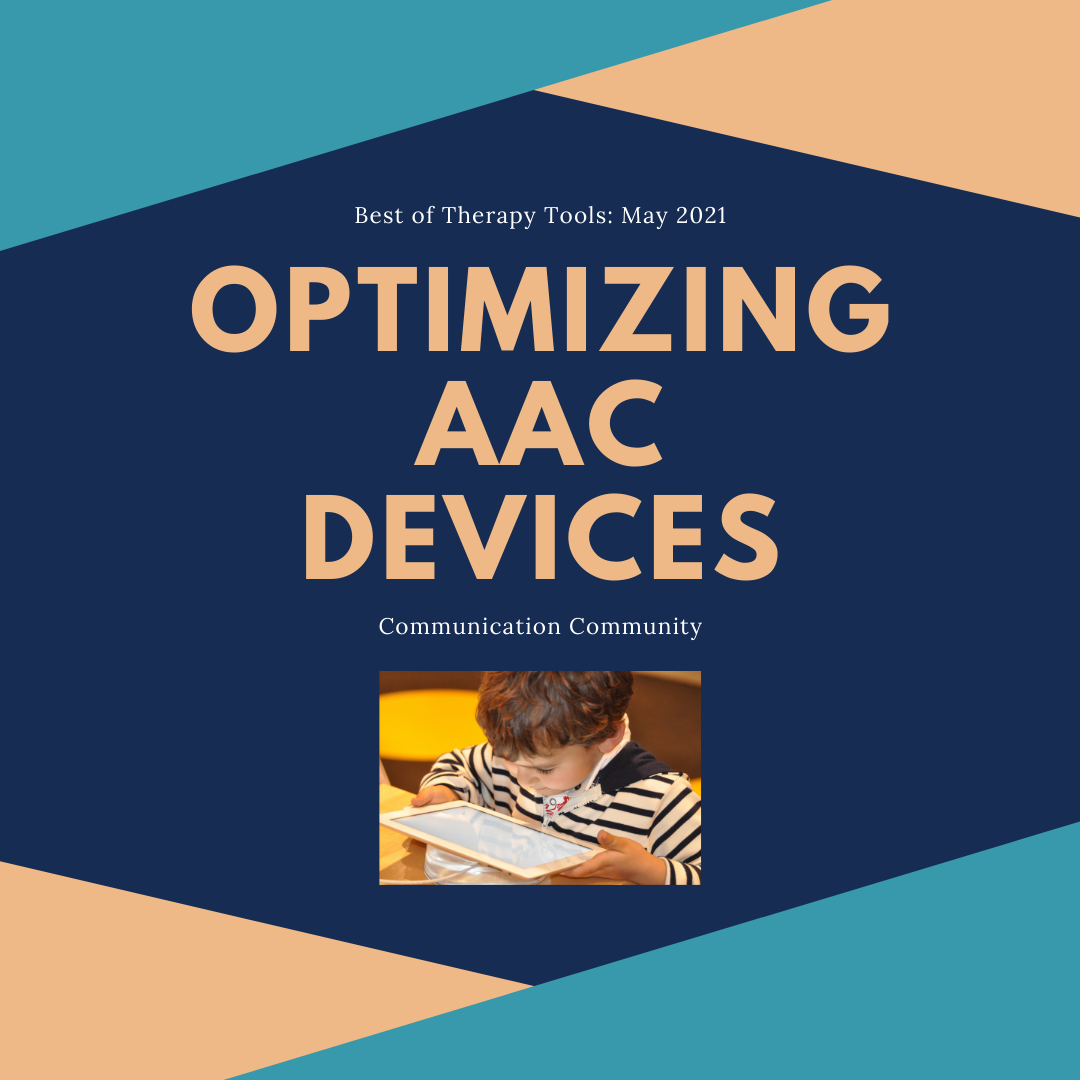
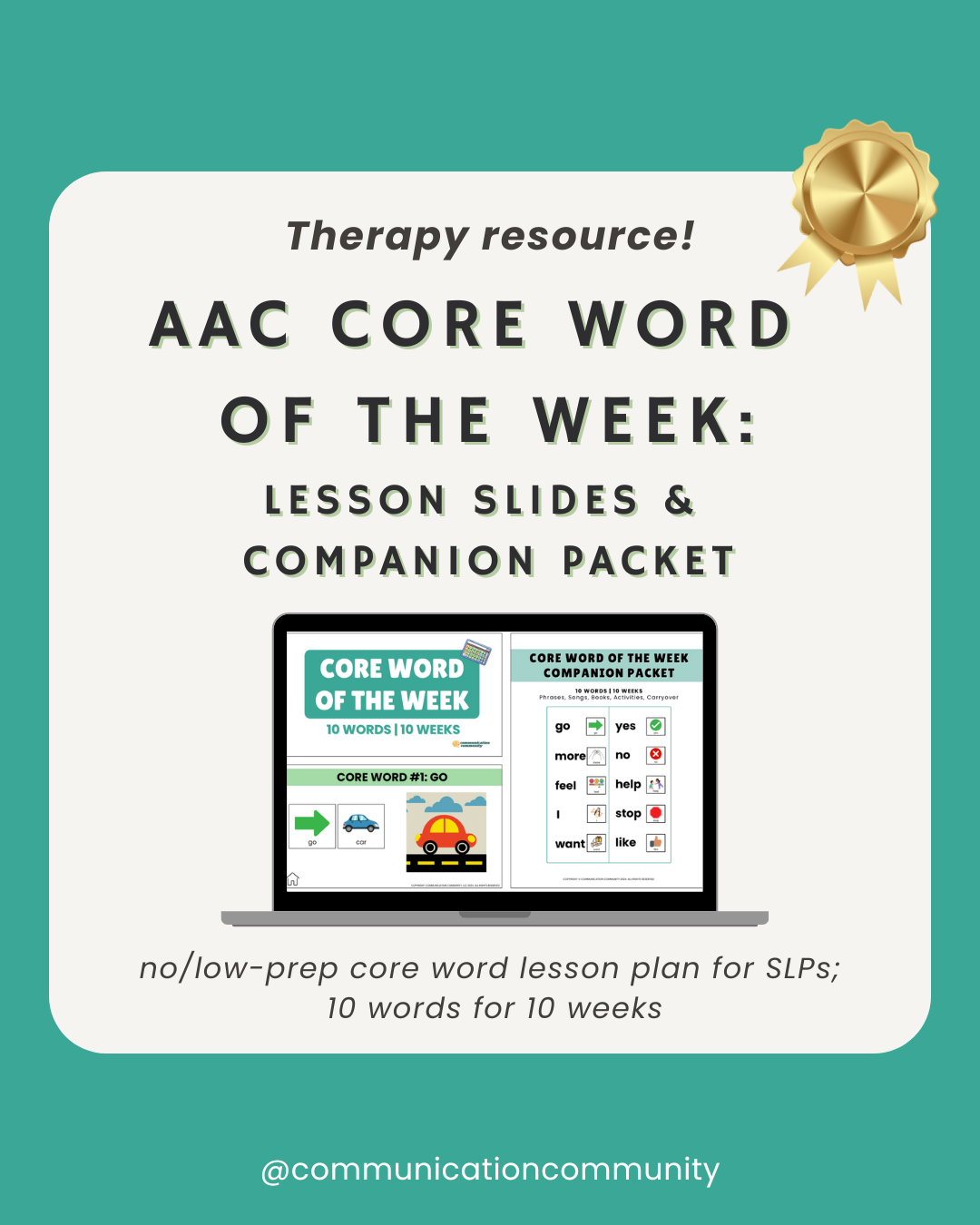
![How to Write AAC Goals [with goal bank]](https://www.communicationcommunity.com/content/images/2024/03/How-to-Write-AAC-Goals---ghost-cover.png)
![How to Write Neurodiversity-Affirming Speech Therapy Goals [with goal bank]](https://www.communicationcommunity.com/content/images/2023/12/How-to-Write-ND-Goals---ghost-cover.png)
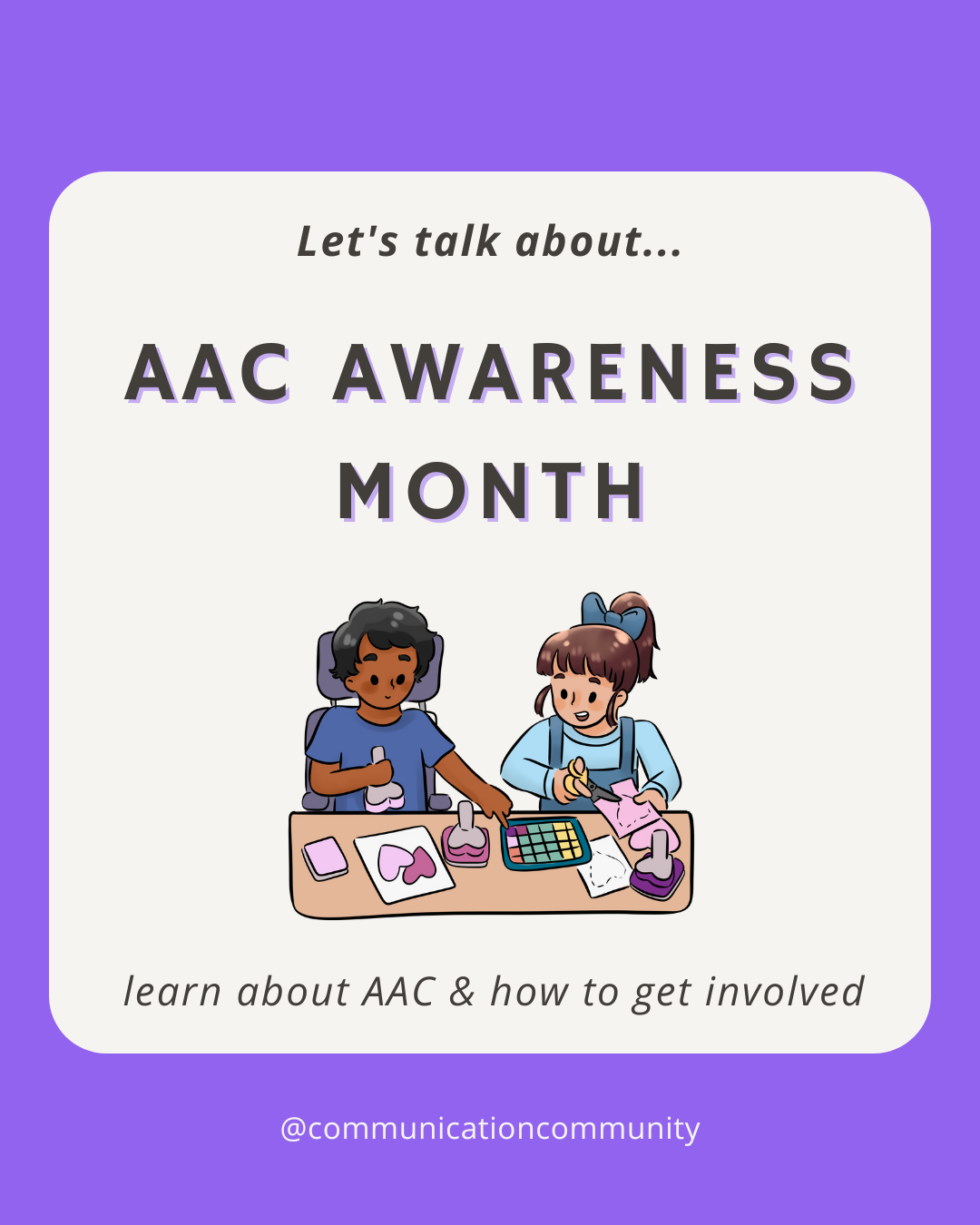
![What is Modeling Without Expectation? [AAC resource]](https://www.communicationcommunity.com/content/images/2023/03/1.png)
