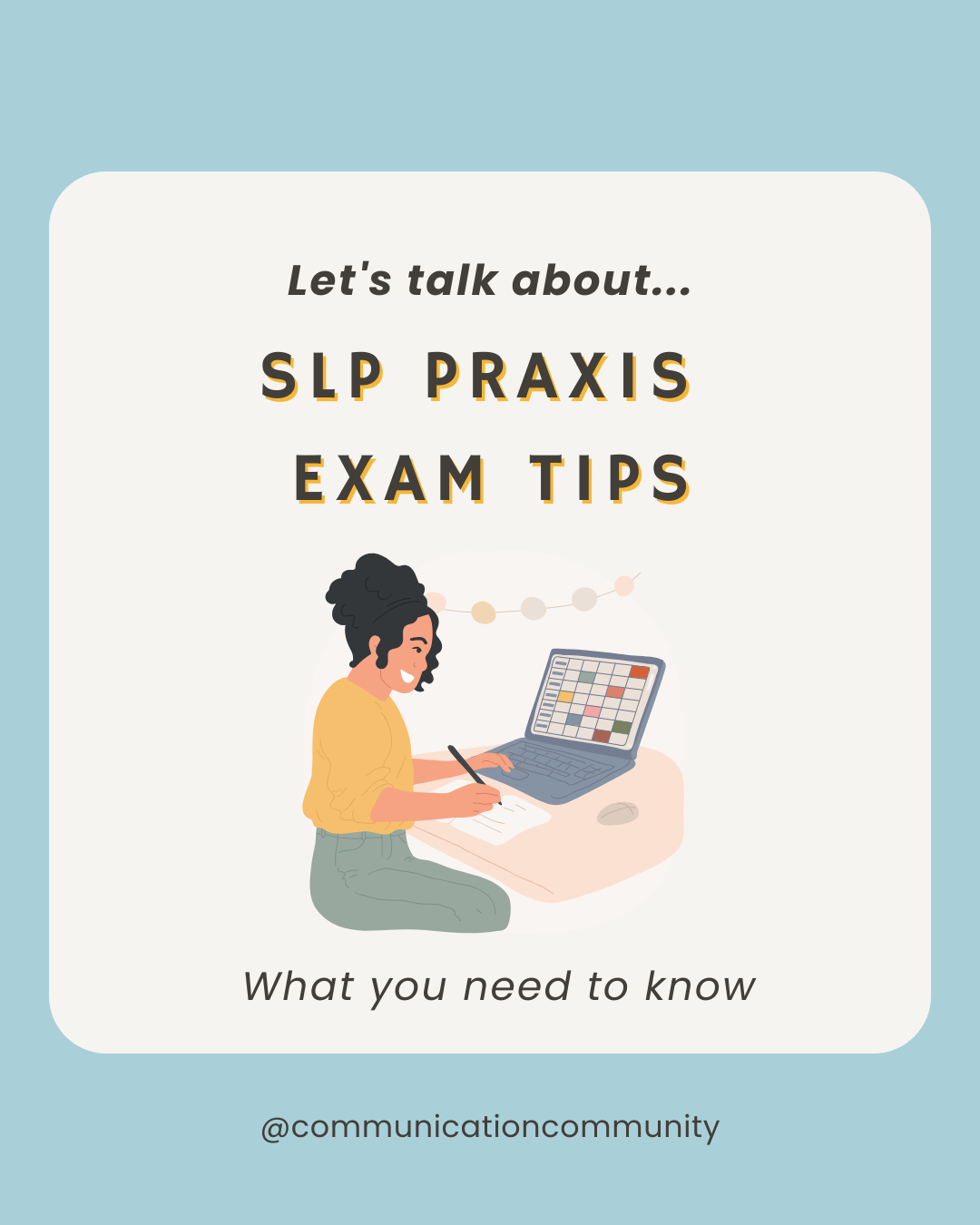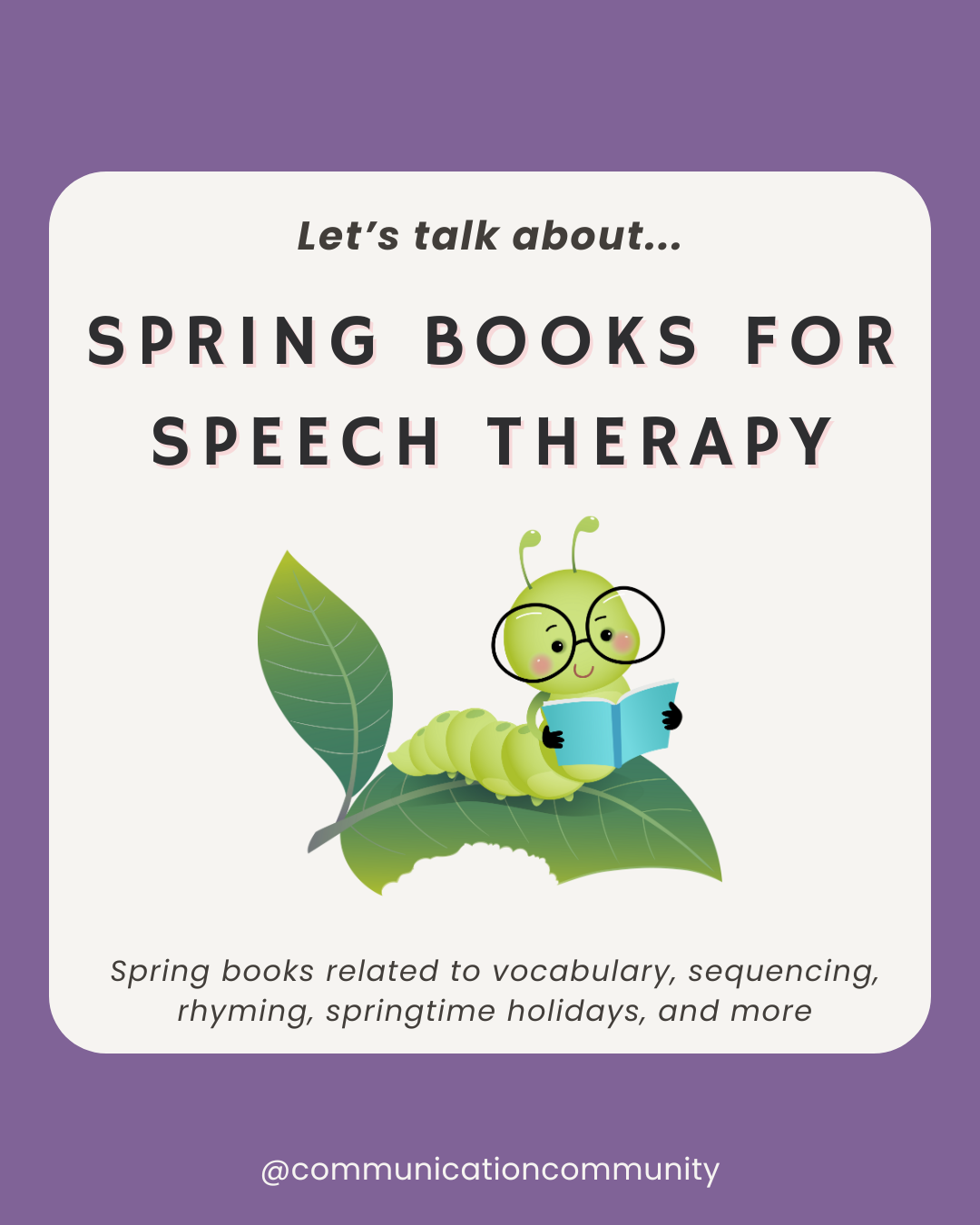Telepractice, also known as teletherapy or telehealth, is an increasingly common service delivery method that has enabled therapists to expand their reach of services to those in need.
In summary, telepractice is therapy that is provided remotely (think: face-to-face video chat platform from your phone or computer).
Telepractice has made it easier for individuals to receive convenient in-home services and reach those who may have previously been inaccessible. This may include those who live in remote areas or may have difficulty accessing reliable transportation. Telepractice allows speech-language pathologists (SLPs) to offer assessments, interventions, and consultations via video conferencing, phone calls, or other digital means.
Speech therapy is not the only field capitalizing on this service! Other clinical providers including primary care providers, psychiatrists/counselors, occupational therapists, and more are using telepractice to provide remote clinical care.
Understanding Speech Therapy Telepractice
As mentioned above, telepractice has transformed the field of speech therapy and the clinical role of SLPs. This is something I was required, like many of us, to learn very quickly (some overnight); as I was a clinician in New York City in March of 2020… Needless to say, my day-to-day role took a big shift. It was as if I was starting a whole new career with a new way of managing materials, a new way of taking data, and not to mention, a new way to maintain engagement! It is also important to note that even though telepractice is an alternative way to deliver therapy, it must still comply with the same ethical guidelines, privacy standards, and professional practices as traditional in-person speech therapy.
Reliable, HIPAA Compliant Video Chat Services
For telepractice, the use of reliable and secure video chat services is paramount. If you are an SLP engaging in telepractice, you must prioritize platforms that comply with the Health Insurance Portability and Accountability Act (HIPAA) to ensure client confidentiality and privacy. If you are working under a private practice, school board, or clinical care facility these settings usually ensure that they are following these privacy guidelines. However, if you are thinking about beginning your own telepractice, you may want to consider the following HIPAA-compliant video conferencing platforms*:
- Skype for Business / Microsoft Teams
- Updox
- VSee
- Zoom for Healthcare
- Doxy.me
- Google G Suite Hangouts Meet
- Cisco Webex Meetings / Webex Teams
- Amazon Chime
- GoToMeeting
- Spruce Health Care Messenger
*Note: The above HIPAA-compliant video communication products were confirmed by the U.S. Department of Health and Human Services. Learn more here. Communication Community, LLC does not endorse any of the communication services mentioned above. It should be noted that there are also other secure platforms available.
Tips for Structuring Speech Therapy Telepractice Sessions
At first, designing an effective telepractice session may be challenging due to the shift from a “traditional” therapy setting; however, many components remain the same as in-person sessions! From my experience, it is more about finding creative ways to take what I already do in my in-person sessions and adapting them to fit a virtual platform. Additionally, finding a (virtual) community and having a sounding board of reliable clinicians was essential to my well-being and performance. Let me elaborate.
An SLP Beginning Telepractice, Step 1: Find a Trustworthy, Reliable Community
At first, telepractice felt very challenging from an isolation sense (at least for me, someone who was going into a school/office every day). I was so used to popping over to my colleague's desk to develop resources, collaborate on treatment ideas, and share wins of the day, that working remotely made this all the more confusing to navigate. Would I ever get this sense of community back? Yes! Once I got into a rhythm, I realized what a gift telepractice can be for clinical professionals as well as clients! Additionally, I did achieve a sense of community; though, it took a bit to find my fitting.
I cannot stress enough that collaboration and community among professionals are key factors in enhancing the quality of service delivery, promoting professional development, and ensuring the best outcomes for clients. This may look like engaging in digital support groups or forums (e.g., Facebook), SLP Reddit communities, ASHA Special Interest Groups, Instagram communities, Twitter hashtags, and more. We are not here to endorse any of these groups, as it is important that you find a safe and secure community that fits what YOU need as a person and clinician.
An SLP Beginning Telepractice, Step 2: How to Prepare for Your Sessions
Organize Your Materials and Documents
Preparing can look different for everyone, but if you are a new clinician to telepractice, I would HIGHLY suggest you find an organizational system that works for you to ensure you have everything you need to begin. This may look like a drive/cloud with all of your digital materials organized by folder, bookmarks, and accessible links for online games, or ensuring you are pre-logged into the virtual learning platforms you will be using (e.g., Boom Learning). It is also important to note that if you are gathering/storing data that contains specific names or client personal information, these contents are within a HIPAA secure safe cloud or database.
When it comes to session-by-session organization, I like to make “session sheet” templates that are super streamlined so that it is easy to write notes and collect the data I need. I usually have one session sheet for each client that covers a week/month of service. They are brief (aka - easy to scan for what I’m looking for), contain the client’s ID (i.e., first 3 letters of last name, first letter of first name), a summary of goals/objectives (with prompt levels) I plan to target, and any other relevant information (e.g., [Client] loves travel; [Client] follows a specific diet; etc.).
Scroll for more specific session planning tools.
Set Expectations with the Client and/or Caregiver
Most times, telepractice is not only new to you but also to the client and/or caregiver as well! It is important to provide a guideline of general expectations for the session and be upfront about what supports you may need on the other end. For example, depending on the individual's age and needs, the caregiver may need to be present to assist with technology, facilitate activities, and/or implement behavior management strategies.
I would also suggest that you are very clear about what materials are essential for an effective session. Materials may include an AAC system (e.g., speech generating device/SGD) and corresponding tools (e.g., a stylus for button selection), a pencil and paper or a specific speech notebook, helpful adaptive equipment (e.g., a specific chair cushion for adequate posture), and/or specific toys. Sometimes, I will put these “non-negotiable” items in a checklist within my welcome email (and follow up reminders as needed) so that it is clearly documented for a client and/or caregiver to reference.
Perform a Technology Check
This seems obvious, but I have (personally) learned that it is not. Programs can “require an update” right as you are supposed to begin an appointment, laptops you thought had been charging overnight really aren’t, and let’s not even get to the router resetting without your knowledge… With all this said, check your Internet connection and systems at the beginning of your workday so that it decreases your chances of technological hiccups before you begin your day of telepractice! Of course, you are bound to encounter them at one point or another, but having preparations in the event you will need to troubleshoot on the spot is helpful.
This is also something to let the client/caregivers be aware of as well. For example, in the event of a disconnection (on either side), set up a clear plan to attempt to log back in e.g., wait 5 minutes, and if the other person hasn’t logged on, plan correspondence via phone call or email.
Structure Your Session
Just like in-person therapy, structure your session with a clear beginning, middle, and end. Set objectives, conduct activities, and summarize the session. It certainly does not have to be a minute-by-minute plan (who has time for that?), but you should have a general idea of what you will be covering and what resources/materials you will need to do so.
One way that I like to keep myself organized during the session and set expectations is to generate a schedule for the client and me to review before we get started. This schedule can look different for each client. For example, for my younger clients or clients who do not read, I like to add supportive images or visuals. You can use visuals that are also available on your preferred video platform (e.g., the whiteboard feature on Zoom) for schedules as well.
I also LOVE using Google Slide presentations as a way to keep my sessions structured and organized. See more about how I do this under Personalize below!
Personalize
Tailor your sessions to meet the individual needs of each client. This might include adjusting your materials or techniques based on their age, interests, or specific therapy goals.
So, if your client is really interested in sports, try to include this topic in your sessions (if possible)!
As referenced above, a huge tip I found when beginning telepractice was using Google Slides as a way to structure and personalize my sessions. I use Google Workspace so most of my materials are stored within my Google Drive anyhow and it makes it super easy to link to whatever resources, documents, worksheets, etc. I may want to pull for each session (especially if I am consistently revisiting the same materials).
Let me explain...
For (most) clients, especially my younger ones, I will make a specific Google Slide presentation that begins with a title page welcoming them to speech therapy with visuals or artwork I know they are interested in. It gives them a sense that speech therapy is a unique space just for them! Throughout the slides I may have a page for each concept I am working on and either the corresponding activity or a link to get to it! Tip: If you do not want to work in the Slide presentation and feel better about having the physical worksheet, you can generate a shareable link from any of the contents in your existing Drive. I also find having this existing document with all my client’s resources/materials SUPER helpful when it comes to reflecting on our sessions, documenting, and making any adjustments for upcoming sessions. Pretty cool, huh!? Using slides gives the client a sense of routine as well, which is helpful for setting expectations and overall engagement.
Provide Interactive Engagement
This one probably goes without saying and stands true for in-person sessions as well. There is absolutely no reason why speech sessions can’t be both productive and FUN! Do your best to ENGAGE your client and make speech a space that they look forward to going to. It will do wonders for your treatment results and increase the likelihood of generalization of skills. One way to increase engagement is to include activities or topics they enjoy (see Personalize above).
I’d suggest using engaging, interactive activities that can be easily manipulated through the screen. These may include videos, songs, and online books. Some of our top resources include (but are not limited to), Readworks, Boom Cards, Quia, and YouTube.
Speech therapy telepractice is a valuable tool that helps us continue to provide essential services, even in the most challenging circumstances (I’m looking at you, COVID). As we navigate this digital age, we must continue to adapt, learn, and find innovative ways to serve our clients. With community collaboration, careful organization and planning, secure technology, and thoughtful approaches to session design, we can ensure successful and effective therapy outcomes.
Are you ready to jump in?!
Looking for more school year success resources?
- Back to School BINGO: BINGO is great for targeting different goals and engaging alllll learners
- Speech Therapy Ideas for Back to School (worksheet included): find activities perfect for 1:1 sessions, small groups, and large groups!
- Back to School Resources with Smarty Symbols: make communication boards, visual schedules, and games quickly and easily using Smarty Symbols
- School Age Speech Therapy Goal Creator BUNDLE (also on TPT): save $18 when you get FOUR of our goal banks all at once! Also find individual goal creators for language, articulation, fluency, and AAC.
References & Further Resources
U.S. Department of Health & Human Services. (2020). Notification of enforcement discretion for telehealth. https://www.hhs.gov/hipaa/for-professionals/special-topics/emergency-preparedness/notification-enforcement-discretion-telehealth/index.html

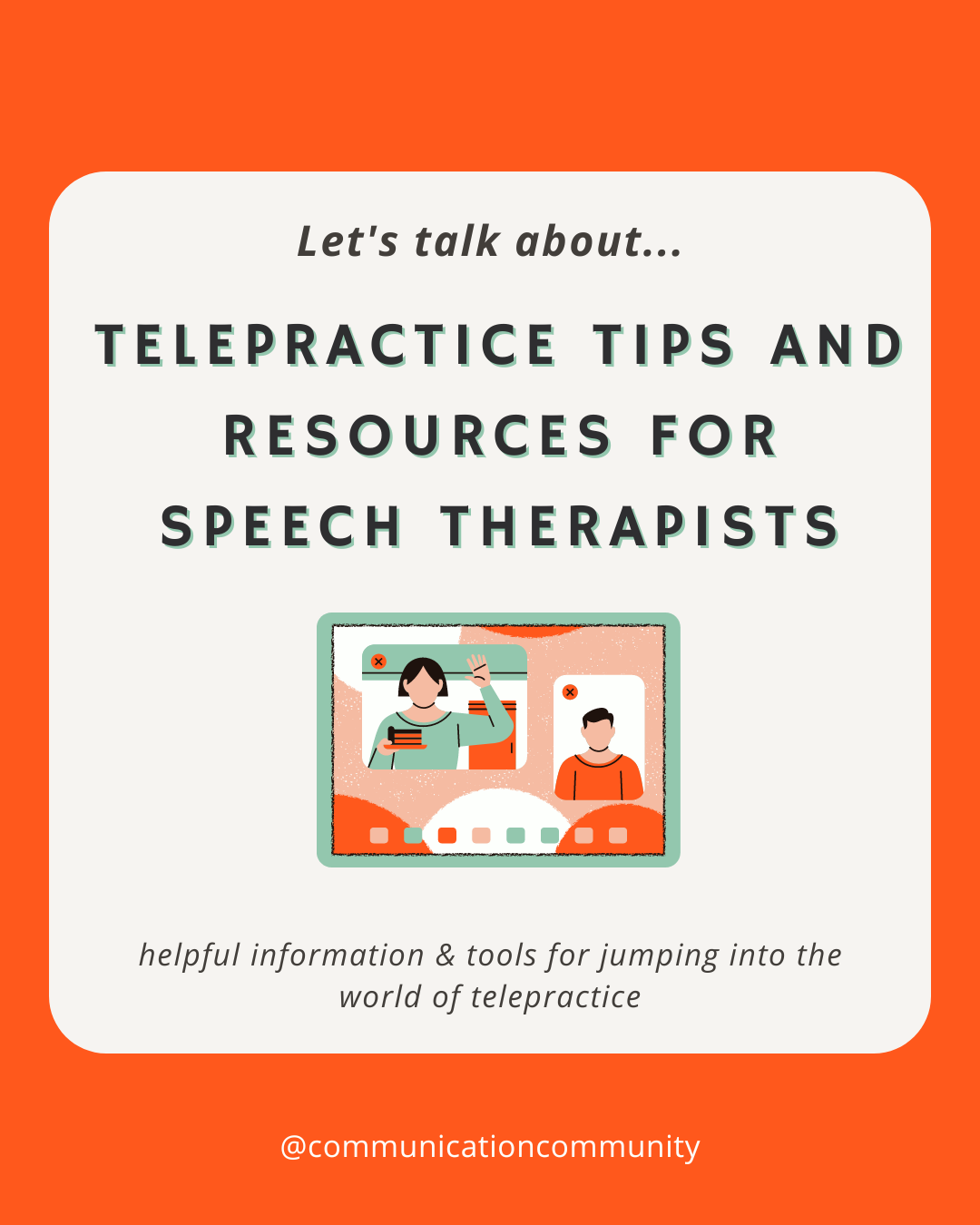
![How to Write Apraxia Goals [with goal bank]](https://www.communicationcommunity.com/content/images/2024/07/Apraxia-Goals--1-.png)