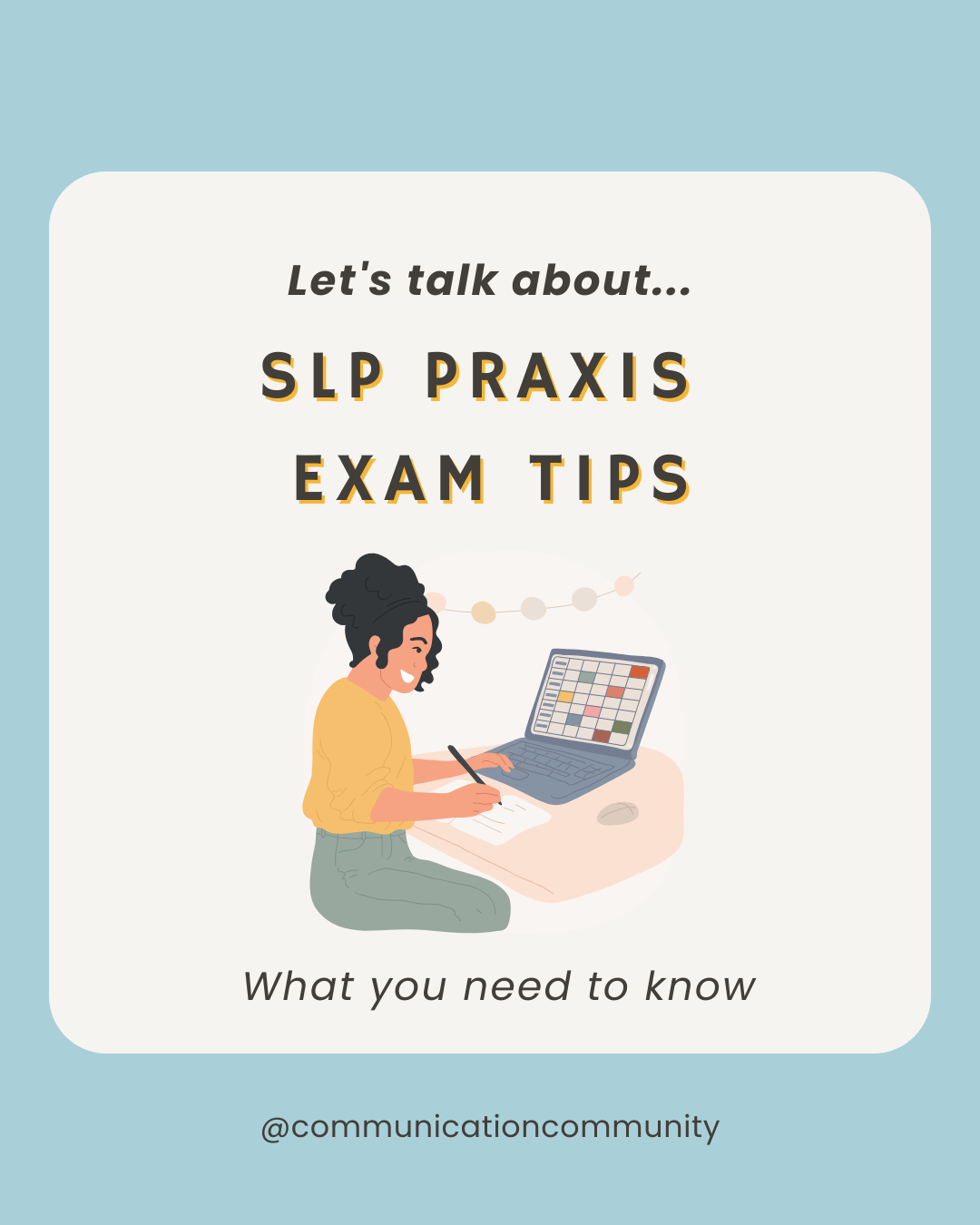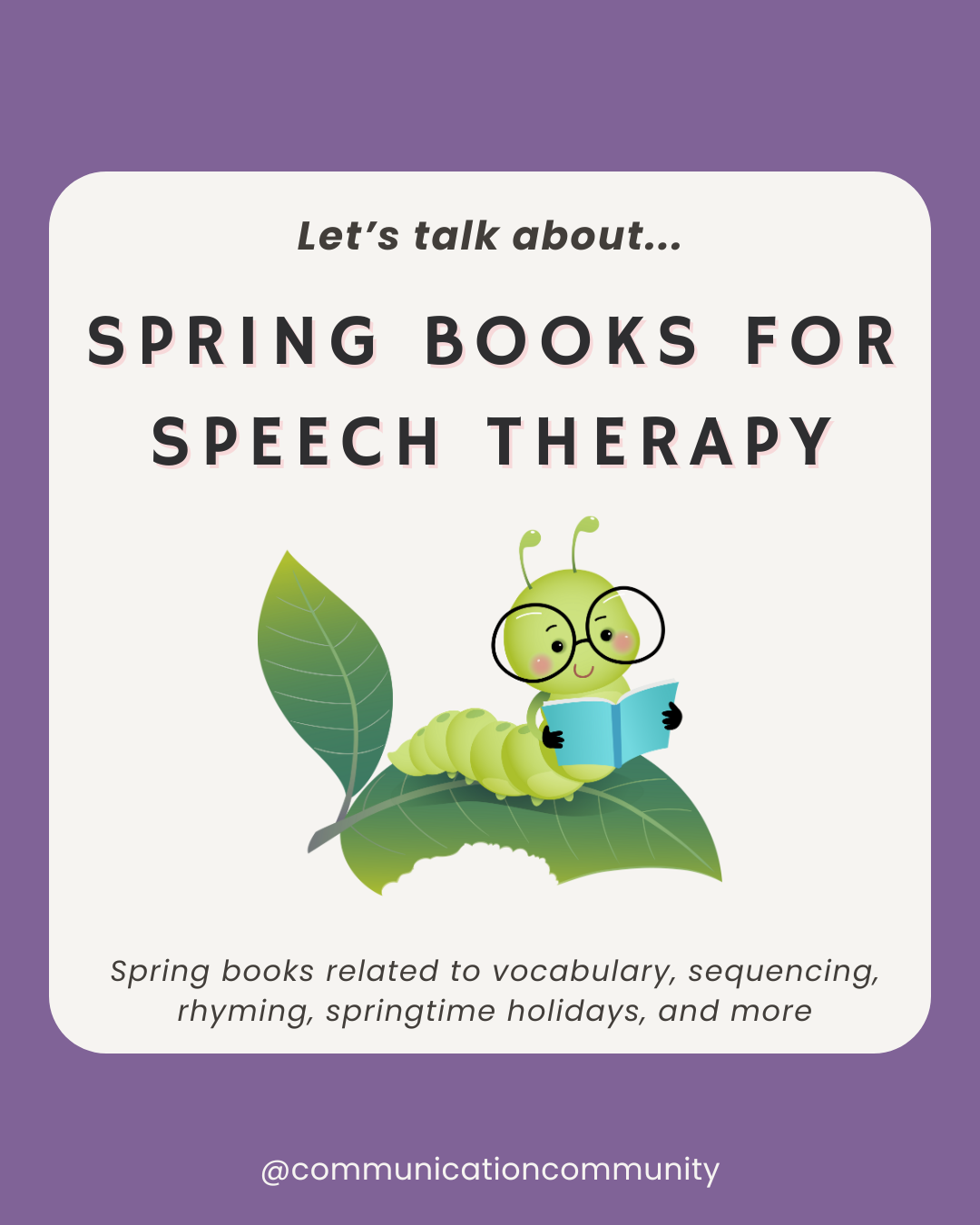For 2020, we are posting monthly blogs that talk about our current favorite tool, tip, or trick related to speech, language, and/or communication. Last month, in the middle of flu season, we professed our love and dependence on disinfecting wipes. If you missed it, you can check it out here.
This month, we are continuing with the somewhat non-traditional tool - Google Images. The amount of times I pull up Google Images during therapy on a weekly basis is...a lot. There are so many ways that it can be helpful for speech, language, and communication development!
How to Access Google Images
You can access them via this link: Google Images or follow these instructions:
- Open a web browser and type in www.google.com in the search bar.
- Pick a word to search, e.g. “pizza,” type it in the search bar, press “enter” or "return" on your keyboard, or "Google search" on the screen.
- Below the word “pizza,” underlined, is the word “All.” Two words to the right is “Images.” Press “Images.” You have found Google Images! If you type in a different word now, you should automatically stay on the Images tab.
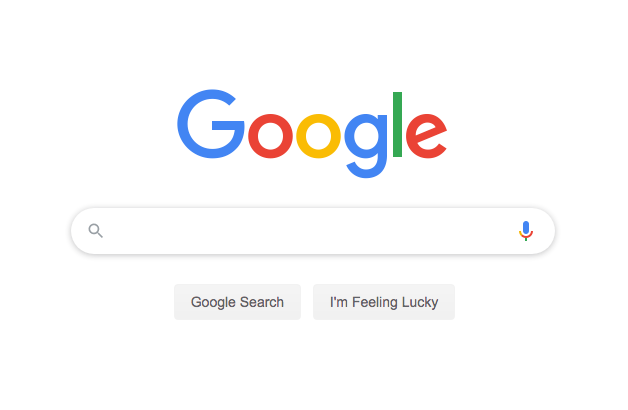
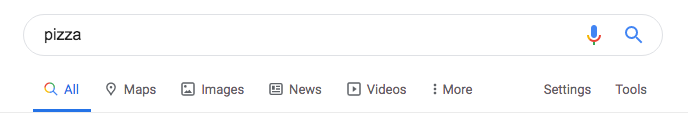
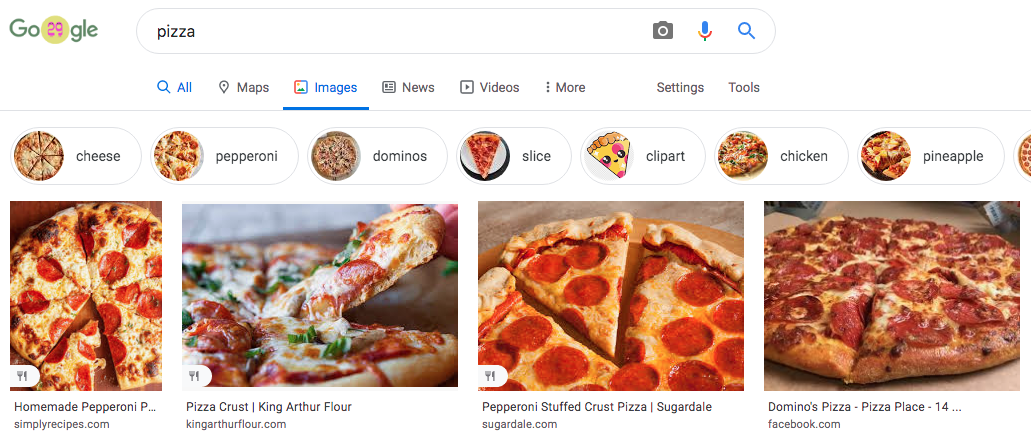
5 Ways to Use Google Images in Speech Therapy
Articulation
Search for pictures with the target sound. For example, if you are working on the /s/ sound in the initial position, you might search for pictures of a snake, sand, or Santa.
Increase Comprehension
A Google image is often more transparent (i.e. easier to understand) than a clipart picture or a drawn picture (if your artistic skills look anything like ours). If you are discussing a fire-breathing dragon, Google Images can show you many examples of a fire-breathing dragon (yay generalization). Google Images are also helpful for finding logos, such as for restaurants, stores, and specific food and beverage items. Having a picture of a logo might be helpful if it comes up in an activity.
Rewards
It can be incentivizing for individuals to get to look up a picture on Google, and print it or save it as a reward for completing a less exciting therapy task, chore, or activity. They might choose to look up a favorite character, a desired toy, or a place they want to go. If I am having difficulty engaging an individual in a task, I may look up a Google Image of something they may like to pique their interest, then transition into the therapy task. For example, if they love dogs, I may search for "dog sleeping," find a cute picture of a dog sleeping, then transition into the therapy task of identifying emotions.
Descriptions
Developing expressive language by describing a picture that is found on Google Images. Depending on the individual’s interests, I may look up a holiday scene (e.g. Mardi Gras), a seasonal scene (e.g. snowy day), or maybe a sports scene (e.g. preferred football team’s stadium). Google Images can be more dynamic than traditional picture cards as well. If you are targeting action words (e.g. run, throw, eat), you can find endless images of different people and/or animals in action.
AAC Systems
Have an individual find different words/images on their AAC device that are related to a Google Image. Individuals may use their AAC devices for requesting rewards, targeting comprehension, and providing descriptions as well.
As you can see, Google Images are a valued therapy tool! The best part about them - they are free, small (on a phone/tablet/laptop), able to be used in in-person and virtual sessions, and do not require any prep to use. A win-win-win-win if you ask me!


![How to Write Apraxia Goals [with goal bank]](https://www.communicationcommunity.com/content/images/2024/07/Apraxia-Goals--1-.png)